OpenMusic Reference
removetemporalbox
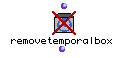
removetemporalbox
(maquette module) -- removes Temporalboxes from Maquette s
Syntax
removetemporalbox self
Inputs
| name | data type(s) | comments |
|---|---|---|
| self | a Temporalbox object or list thereof | extracted from a Maquette in ‘itself’ mode |
Output
| output | data type(s) | comments |
|---|---|---|
| first | a Temporalbox object | The output will be the same as the input; the action is performed on the Maquette from which the Temporalbox is taken |
Description
This function removes Temporalboxes from a Maquette. It is usually used in conjunction with the temporalboxes function, which extracts a list of Temporalbox objects from a Maquette. removetemporalbox clears all Temporalbox objects it processes from the originating Maquette. If you want to clear certain Temporalboxes and not others you must process them individually, as in the example below.
 |
Although removetemporalbox will accept any Temporalbox object as an input, there must be a Maquette in ‘itself’ mode somewhere above it in the program flow in order for it to remove the Temporalboxes. Temporalbox objects from other sources will not cause an error but removetemporalbox will have no effect. To put an object in ‘itself’ mode, click on it once and hit b. A small box appears with an ‘x’ in it. Click this box three times to cycle through the modes. ‘Itself’ mode is indicated by a down arrow: ↓ This means that the maquette will pass itself rather than its output.
—|—
To add temporal boxes to maquettes, use addbox2maquette
For a complete discussion of the maquette concept, see the chapter Maquettes
Examples
Using removetemporalbox with omloop to selectively remove
Temporalbox objects from a Maquette.
As mentioned above, removetemporalbox removes all Temporalboxes it processes. To remove then selectively, we will extract a list of them from the target Maquette using temporalboxes , and then pass it to an omloop in order to process the elements of this list individually:
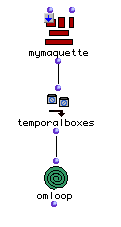
Now, let’s imagine that our Maquette has this interior structure containing four Temporalboxes:
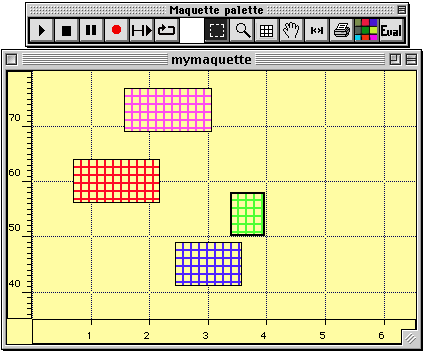
The x axis is the elapsed time, in seconds. You’ll notice that two of the objects start before the 2-second mark and two begin afterwards. In this case, we will write our omloop function to discard those beginning after the 2-second mark, but the basic idea could be adapted to keep or discard objects based on any of their parameters through the get-slot function. Here is the internal structure of our omloop :
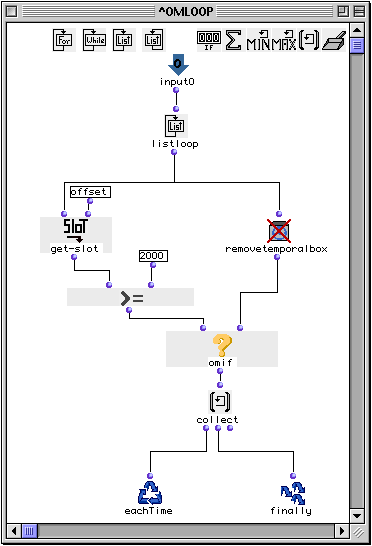
The list of Temporalbox objects given to omloop by temporalboxes will be iterated by the listloop function. The key here is the omif function. If the first input evaluates t then the second input will be evaluated, otherwise omif returns nil. Each of the Temporalbox objects contains a value defining its position on the x axis in its offset slot. We use get-slot to return this value, the elapsed time in milliseconds, for each of the Temporalbox objects. If this value is less than 2000, omif returns nil. If it is equal to or more than 2000, however, the function removetemporalbox is evaluated, and the Temporalbox currently being tested is passed to it. removetemporalbox returns the same Temporalbox at its output, but removes the box from the Maquette (way back up the chain outside the omloop , in ‘itself’ mode).
The result is that the green and blue boxes will be removed before your very eyes:
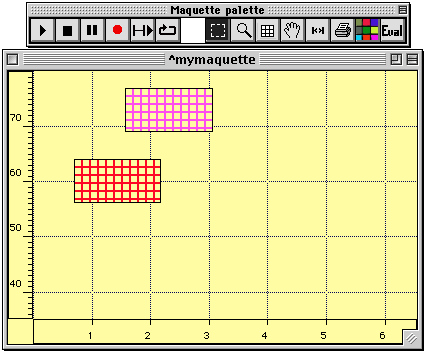
| Prev | Home | Next |
|---|---|---|
| remove-dup | Up | repeat-n |