OpenMusic Tutorials
Prev| Chapter 1. Using Musical Objects I| Next
Tutorial 3: Building a scale
Topics
Constructing a scale using the dx->x function.
Key Modules Used
The Concept:
Here we use dx->x to build a scale. dx->x takes
a list of relative quantities and changes them into absolute quantities
starting from a point we define. In this case, we’ll use it to define a scale
(which is, after all, a set of relative intervals) which we can then build on
any note.
The Patch:
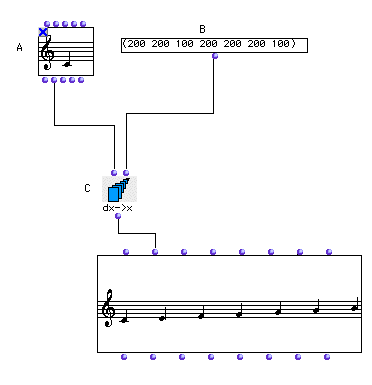
Open the NOTE box (A) and pick the note from which you would like your scale to begin. Then lock it.
Enter a list of intervals in this box in order to construct a scale. Remember that an interval of 100 is equal to a semitone. In the example we’ve entered a major scale.
In the example, the Note outputs 6000 as its midic. The
dx->x function starts with 6000 and adds, sequentially, the
elements at its second input. This list of midics is put into the _lmidic_
input of the Chord-seq object. Remember, you can see the
names of the inputs by command-clicking on the inputs themselves.
Evaluate the Chord-seq box to see your scale starting on your note.
Prev| Home| Next
—|—|—
Tutorial 2: Inverting an interval| Up| Tutorial 4:
Inverting an interval II