OpenMusic Tutorials
Prev| Chapter 1. Using Musical Objects I| Next
Tutorial 8: Construction of a harmonic series
Topics
We’ll use the functions arithm-ser and
om* to generate a harmonic series based on a fundamental
we supply. This patch is built for you in this tutorial but try building it
yourself from scratch.
Key Modules Used
Note, mc->f, f->mc, arithm-
ser.
The Concept:
As many of you will remember from high school physics, (if you’re not yet in high school, bless your precocious little heart) the integer multiples of a given frequency (the fundamental) represent a harmonic series present in all pitched tones. We can construct a musical object with the same structure.
To do this, we first need to establish the frequency of our fundamental. Then we need to multiply it by a series of increasing integers. Then the results need to be converted from frequencies into notes (midics).
We introduce the abstraction (red patch)
The Patch:
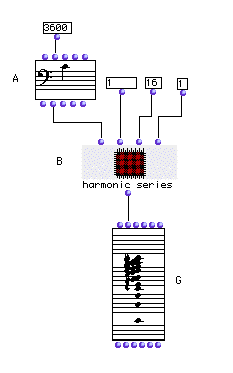
The default note is a low C, two ledger lines below the staff. For very low notes such as this, the mini-visualization may change to an octava clef (the bass octava clef in this view displays notes two octaves above their true pitch):
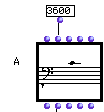
In this patch, we’re going to use an what’s called an abtraction, better known as a red patch. The fact that this patch is red indicates that it exists only within this patch. You can drag it to another patch or make copies of it, but those copies exist separately and making changes in one does not affect the other.
 |
Abstractions |
|---|---|
Abstractions have two advantages: firstly, abstractions are because they only exist within the current patch. The blue patches, in contrast, represent a master copy of that patch- when you drag a blue patch from the workspace into a patch window, you create a reference to that patch. This means that the same patch can be used over and over in various contexts, but if you make any changes to the patch, those changes also occur wherever else the patch is referenced. Sometimes this is great; if you don’t want this, however, you must abstract a patch from the blue patch- creating a local copy that you can manipulate with impunity.
We, on the other hand, are interested in a second, more mundane advantage of the red patch. It’s a handy housekeeping device. You can put a bunch of functions which accomplish a certain task within your function in an abstraction and give it an evocative name- it helps a lot once your patches get big, and can save loads of time when troubleshooting.
So, let’s create the abstraction first, to hold the part of our patch which calculates the series. Command-click somewhere in the patch window. the usual box appears:

Type **patch**.

The abstraction apppears.

We can now rename the patch ‘harmonic series’ by double-clicking on the name ‘mypatch’. Open the patch by double-clicking on its icon. You will notice in the upper left corner two buttons just like the two in the upper left of the patch window. They represent outputs and inputs which can be added to the patch to allow it to communicate with the outside world. Clicking the left- hand button adds an output, and clicking the right-hand button adds an input. Once added, you can rename an output or an input just like you did the red patch.
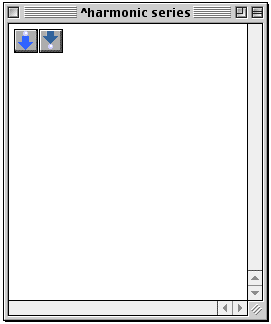
Click to add four inputs and one output. If you add too many select them and hit delete.
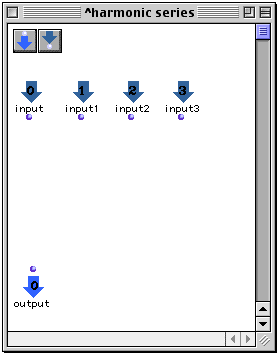
Now rename them as shown and add the rest of the modules:
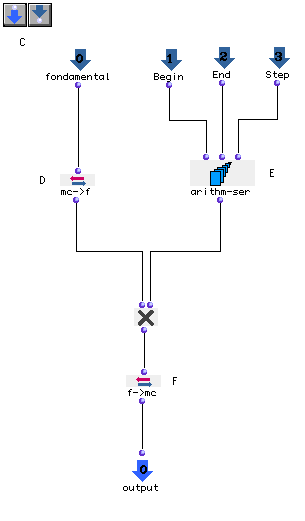
The inputs we’ve added are gateways to the outside world. We’ll pass data to these inputs from outside the patch box.
To generate a harmonic spectrum we must multiply the frequency of the fundame ntal note by the its place in the harmonic series (for example, we must multiply a fundamental at 60 Hz, by 1,2,3 etc…)
First, we need to convert the fundamental pitch from a midic into a frequency,
which will be done with the mc->f function. We’ll also need a
list of integers representing the pitch ratios of the series. For this we’ll
use arithm-ser, which will generate an arithmetic series
beginning at _begin_ , and adding _step_ each time until _end_ is
reached. These amounts, like the fundamental, will be set from outside the
patch. Using 1 as _step_ will return a list of consecutive numbers (1 2
3…) and will thus return the entire harmonic series. If we wanted to get the
odd harmonics only, however, we could use 2 as _step_ , generating the
series (1 3 5 7…). Whatever we choose, the fundamental frequency will be
multiplied by these numbers to produce the series. The resulting frequencies
will then be converted back into notes by the module f->mc.
When you finish making the connections, evaluate the f->mc box.
Why? This is because the inputs that we added are producing the value nil, and
the functions mc->f and arithm-ser don’t
know what to do with that value. They are expecting numbers. We must change
the inputs so that they return a different value by default.
 |
Default Values at Inputs |
|---|---|
When you’re building a patch, you’ll usually need to test it before you’re finished. When you’re inside a patch, the inputs produce their default values , even when connected to other stuff outside the patch. This can cause problems when evaluating your work halfway through. Luckily, you can set the default value produced by an input. Choosing a goood default value allows you to test the patch before you close the window. On the outside, this default value is replaced by whatever you connect to the input. If you connect nothing, however, the patch behaves as if you used this default input. In this way you can set the ‘default behavior’ for a patch.
Let’s change the default values for our inputs by double-clicking the arrow icons inside the patch window. For each one, a window like this comes up:
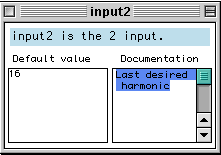
Here you can set the default value of the inputs, as well as add a bit of information about what they do. Naming them is done by clicking on their names in the patch window.
 |
Input and Output Names |
|---|---|
Remeber the pop-up help you get Command-clicking on inputs and outputs? That pop-up help also appears for your own custom-built patches, and the names that you give your inputs and ouputs within the patch are the names that pop up in the bubbles when command-clicked from the outside.
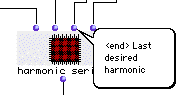
Giving your inputs and outputs names is a good habit to get into, it’s easy to forget what’s what when your screen is filled with icons.
If you’ve been using the pre-made patch in the Tutorials folder, the default
values have already been set. Try rebuilding the patch from scratch to see
what we mean.
Prev| Home| Next
—|—|—
Tutorial 7: Changing melodic contour| Up| Tutorial 9:
Dealing with data types