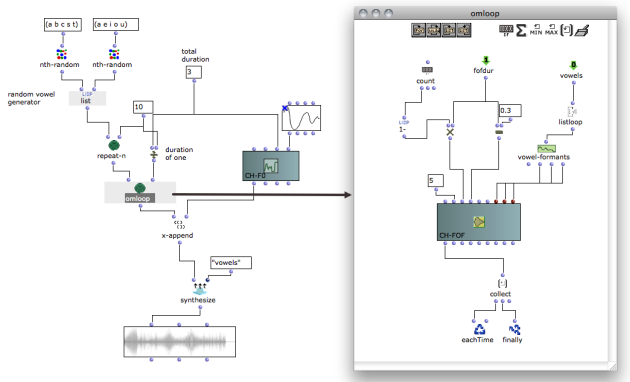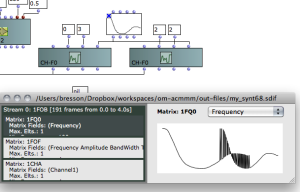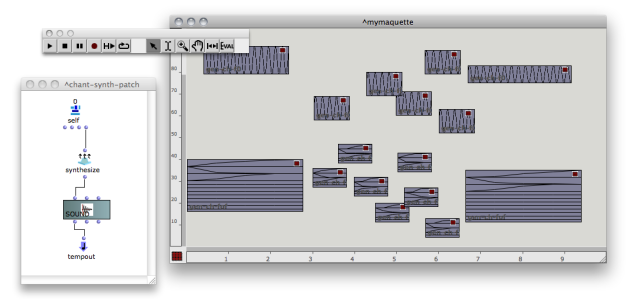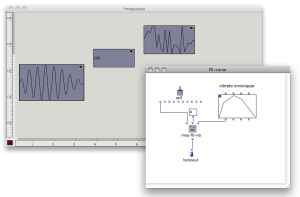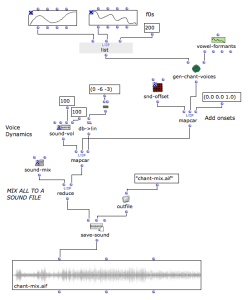Navigation : Previous | page suivante Navigation generale :
 OM-Chant 2.0 User Manual
OM-Chant 2.0 User Manual
Navigation : Previous | page suivante
Time and Structure
Sommaire
- Iterations
- Chord-seq
- Maquette
- Polyphony (?)
The OM-Chant framework can prove particularly powerful at the time of generating control “phrases” with numerous events, and organizing them in consistent/compositional time structures.
Iterations
The tutorial patch “chant-iteration” is an example of iterative process generating Chant events. The main difficulty is to accurately set the action- time and duration of each successive event.
tutorial patch “chant-iteration”
Chord-seq
The CHORD-SEQ object can be a convenient way of controlling Chant “singing” notes. It can provide at the same time pitch information for the CH-F0 and temporal information for the rest of the Chant events.
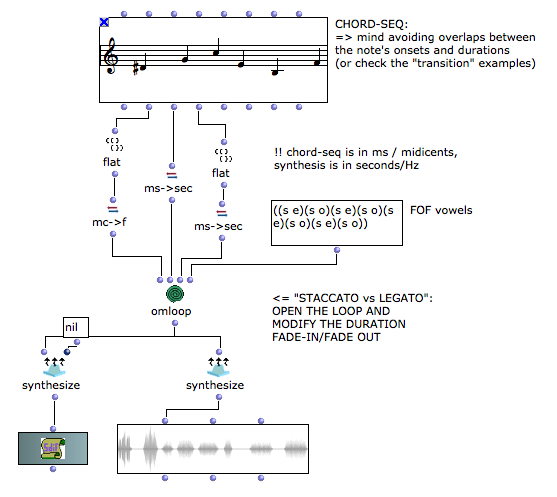
tutorial patch “chant-chord-seq”
Units
CHORD-SEQ and synthesis parameters are not in the same units :
- CHORD-SEQ pitches are in midicents, while synthesis frequencies are in Hertz (Hz). You can use MC- >F to convert from midicents to Hz.
- CHORD-SEQ onsets and durations are in millisecons, while synthesis params are in seconds. Use MS- >SEC to convert.
- CHORD-SEQ velocities are in MIDI (0-127) while synthesis amplitudes are generally absolute values between 0.0 and 1.0.
Staccato / Legato and the use of Chant event’s duration
The dur parameter of the Chant event classes can be set as a value in seconds, or as a list (duration fade-in fade-out). Fade in/out allow to “shut” the event down before/after its start and/or end time, and therefore to “separate” the notes played by the Chant synthesizer.
Use fade-in/out on CH-FOF in order to apply this to the FOF amplitudes, or to the CH-F0 in order to use it on the fudamental frequency.
Voir aussi
OMChroma / CR-MODEL
The CR-MODEL object from the OMChroma library can be a concenient and powerful alternative to store and process time and pitch information for the control of the Chant synthesis processes.
OVERLAPS
The Chant synthesizer does not handle simultaneous or overlapping controls by itself.
Successive event’s onsets and durations must therefore be carefully checked abd specified.
See the section “Transitions” in order to control the transitions and overlapping segments in your OM control patches.
Result of the overlapping between two continuous controls.
—|—
Voir aussi
Maquette
Principles
The OM Maquette interface can be used to organize syntheis control objects in advanced temporal/functional structures.
The “synthesis” patch (double-click in the lower-left corner of the maquette editor) then converts the Chant events into a sound at the time of rendering the maquette.
More about the control of sound synthesis in the Maquette
See the “Maquette” section in the OM User Manual.
Chant “phrase” maquettes.
A number of tools available under the Events/Maquette menus of the OM-Chant
library have been designed in order to automatically generate control
maquettes for Chant.
These tools also include utilities to easily handle transitions between events.
Generating CH-F0 events as temporal boxes in a maquette
—|—
The Maquette Utilities Tutorials
Polyphony (?)
Chant is a monophonic synthesizer creating sounds starting from linear control sequences.
To some extent, the tools presented in the next section for transitions and morphing of events allow to deal with polyphony.
In order to generate simultaneous or parallel voices, a solution is to generate independent phrases as sound files and mix or arrange them using the functions in the OM Audio toolbox.
An example is provided in the example patch polyphony.
—|—
The OM Audio Tools
See the “Audio” section in the OM User Manual.
References :
Plan :
- Introduction
- Installation
- Principles
- Low-level Control Tools
- Displaying Results as a Sonogram
- Chant Events
- Durations and Continuous Control
- Modulating Effects
- Formants and vocal simulation
- Spatialization and Multi-Channel Control
- Time and Structure
- Transitions
- Chant Maquettes
- Additional resources
| Navigation : Previous | Next |