| Navigation : Previous | Next |
Input Boxes
The inputs of an abstraction are represented inside the patch by green boxes. When these boxes are assigned default values , the patch can be evaluated internally and autonomously.
Editing Inputs
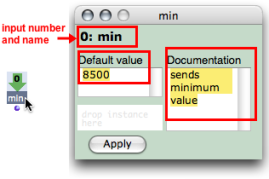
To edit the inputs of an abstraction, double click on an input box to open its editor.The editor displays :
- the input name,
- an editable ” Documentation” frame,
- an editable ” Default Value” frame.
To edit information :
-
enter values and /or a documentation,
-
choose
Apply -
close the input box once to validate the default values and documentation.
To display the information :
-
Ctrl/ right click on the patch and chooseUpdate Doc, -
press
Cmdwhile hovering the mouse over the patch.
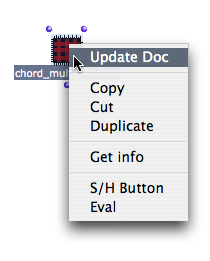
Using Default Value
Default values allow to evaluate an internal patch from the inside .
Using an Instance as a Default Value
The lower left frame of the input editor can take an instance as default input value.
To add an instance or a global variable there, drag an instance box from a patch editor - or from the Globals package to this frame.
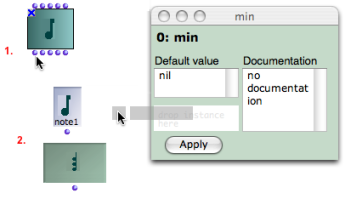 An instance can be created out of a factory box and dropped, as well as a
global variable, from a patch editor to an input editor.
An instance can be created out of a factory box and dropped, as well as a
global variable, from a patch editor to an input editor.
Reminder:
SHIFT + Cmd click on an outlet to create an instance in a patch editor.
About Instances and Global Variables :
Internal Evaluation
Default values are designed to test if a patch works with an internal evaluation.
To evaluate a patch internally, Cmd click on the internal output box.
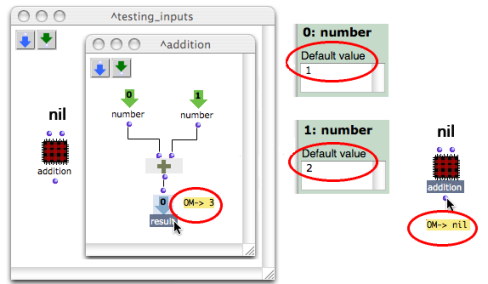
Default values are ineffective as soon as a patch is evaluated from the outside .
Note: Default values are also ineffective if values are sent to the patch from other boxes.
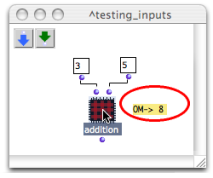
Contents :
- OpenMusic Documentation
- OM User Manual
- OpenMusic QuickStart
| Navigation : Previous | Next |