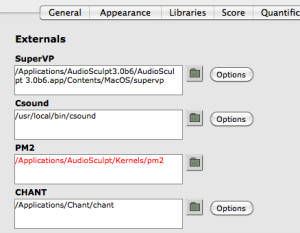External Libraries
Advanced sound analysis, porcessing and synthesis tools are available in External libraries.
As no signal processing is done in OM, these library mostly rely on external tools and software and allow to set or automate processing, and integrate these process in OM visual programs.
Here is a list of available sond processing libraries :
Library
Description
—|—
OM2Csound
Control of Csound synthesis process : design and formatting of Csound score and orchestra files. Call Csound kernel in OM.
OM-SuperVP
Control of SuperVP sound analysis/processing in OM.
OM_ASX
Formats parameter files for AudioSculp, SuperVP and OM-SuperVP (by Hans Tutschku)
OM-pm2
Control of pm2 additive sound analysis andsynthesis in OM.
OM-Diph
Control of Diphone synthesis processes.
OM-Chant
Control of CHANT synthesis in OM.
OM-Spat
Control of sound spatialisation (Spat 4) in OM.
OMChroma
High-level control of sound synthesis processes (Csound, Chant)
OMPrisma
Spatialisation of sound synthesis composents in OMChroma
External Libraries Documentation
The reference documentation of the external libraies boxes is accessible in OM
(when available) using the d key.
Some libraries also have specific user manual or documentations.
Setting Externals in the OM Preferences
Most libraries using external software will require preliminary installation
and setup of this software. In particular, the path to the executable
application or program has to be specified in order to allow OM to find and
call it. In this case, items may appear in the Externals tab of the OM
Preferences windows once the corresponding libraries are loaded.
These items allow to set the path to the external software (use the
![]() button or double click on the pathname
text), and sometimes to access some specific options for this particular tool
(
button or double click on the pathname
text), and sometimes to access some specific options for this particular tool
(options button).
—|—
Red pathname in the Externals preferences mean the pathname is wrong or the external software could not be found at this location.
Other Preference Options
Most of the options in the Audio preference tabs also apply to the external
sound processing functions (when these options are available and relevant).
General Audio Preferences
References :
Contents :
- OpenMusic Documentation
- OM User Manual
- Introduction
- System Configuration and Installation
- Going Through an OM Session
- The OM Environment
- Visual Programming I
- Visual Programming II
- Basic Tools
- Score Objects
- Maquettes
- Sheet
- MIDI
- Audio
- Sound Object
- Sound Editor
- Audio Player
- Sound Tools
- Sound Processing
- Recording
- External Libraries
- Audio Preferences
- SDIF
- Lisp Programming
- Reactive mode
- Errors and Problems
- OpenMusic QuickStart