| Navigation : Previous | Next |
Introduction to MIDI in OpenMusic
The MIDI Protocol
MIDI stands for Musical Instrument Digital Interface. It is a music industry standard communication protocol that lets MIDI instruments, sequencers, computers and other electronic equipment to synchronize and communicate with each other in order to play and record music. MIDI does not transmit any audio signal : It can be considered as a set of musical command messages (note on/off, volume or other effect control, clock signals, etc.), which electronic instruments send to control each other.
MIDI data are commonly stored and interchanged in files following the MIDI Standard Format.
About MIDI
http://www.midi.org/aboutmidi/
MIDI in OpenMusic
This information applies to OM v.6.12 and higher
Score player selection
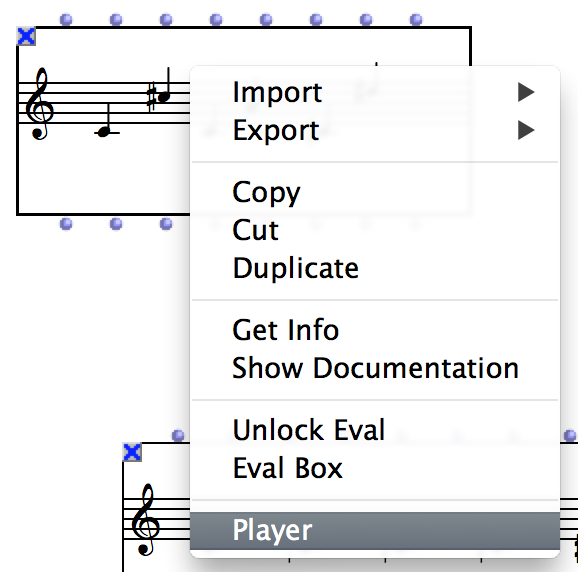
It is possible to choose among different players for your score objects (chord, chord-seq, voice, etc.)
The selection of a player can be done using the player button  on the tool-bar of the editors, or by right/ctrl-clicking the boxes and using the “Player” menu.
on the tool-bar of the editors, or by right/ctrl-clicking the boxes and using the “Player” menu.
Select the OM MIDI player to render the object via MIDI
Note: The //MIDI port mode// tab on the right allows to select a MIDI port to direct the MIDI output, to use the default MIDI port (as set in the Preferences) or to use individual notes’ ports.
=> Before to go any further in testing, check that your object(s) player selection is correct.
MIDI setup in OM Preferences
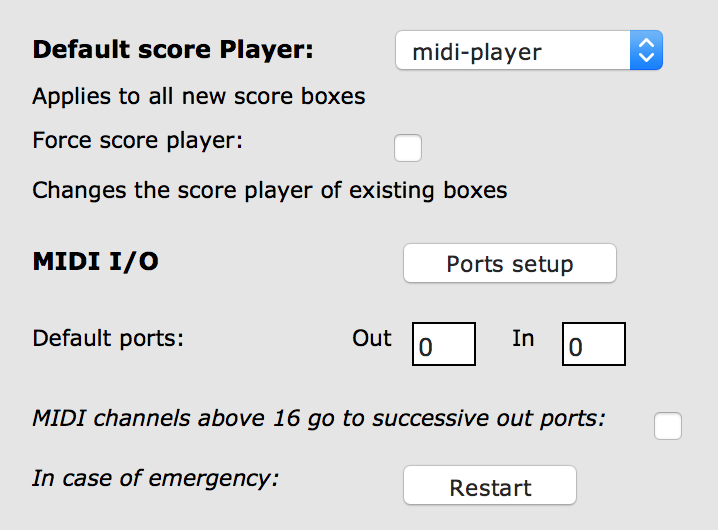
Most of the MIDI settings are in the MIDI tab of OM Preferences.
When you change one of these options, push Apply in order to validate/apply the choice, and update the rest of the controls.
The “Ports setup” button will allow you to set the routing of MIDI events to external MIDI devices and synthesizers.
You need to have a MIDI synthesizer or device running or connected to your system.
-
Mac OSX: Apple stopped supporting MIDI playback since QuickTime X / MacOS 10.6.
My personal pick for quick and easy testing and playback on MacOSX is SimpleSynth: (free). Just set the MIDI source carefully (same as MIDI out in OM) and it should work immediately. -
Windows: Windows contains a default MIDI synthesizer.
When you click on the setup button, the following dialog appears, which allows to select devices and synthesizers to connect to your MIDI ports.
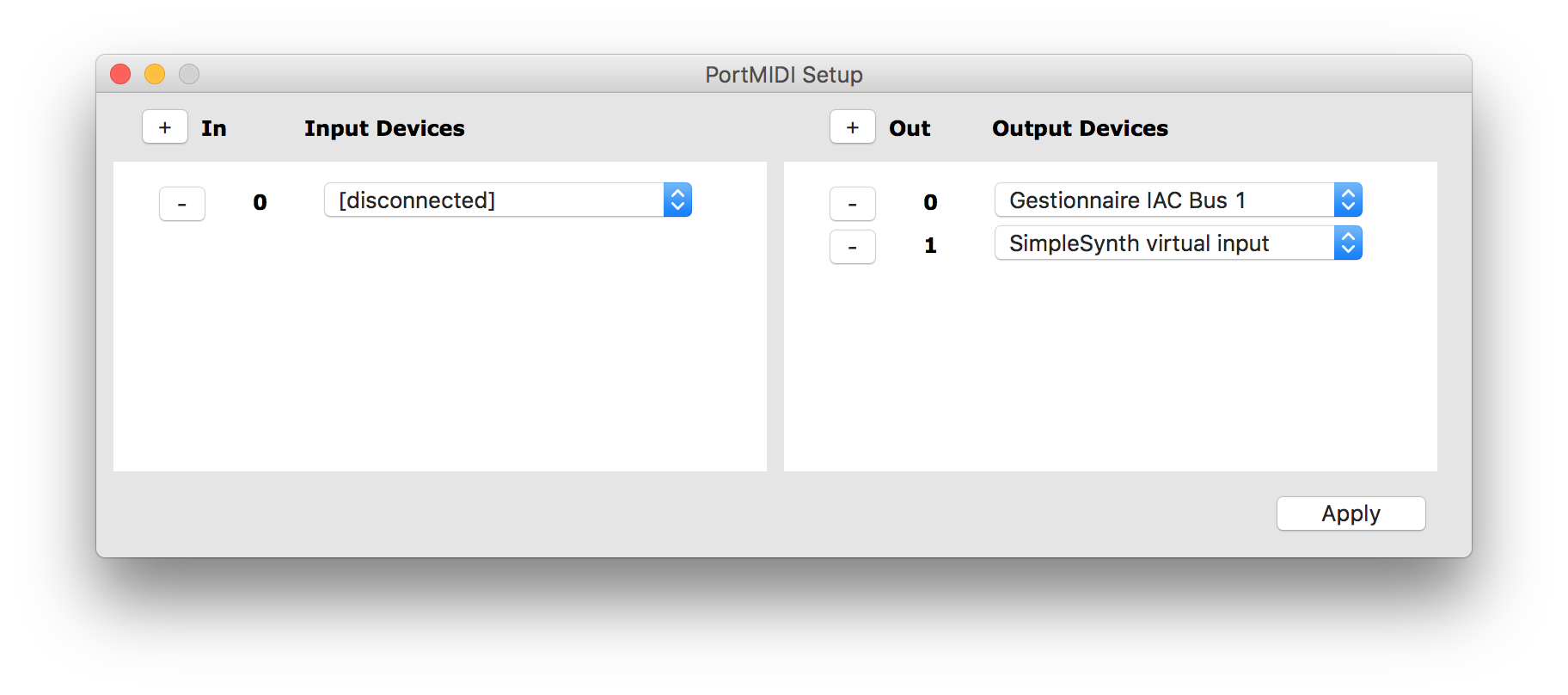
=> Add in/out ports using the + button (remove them with the - buttons).
For the moment you might be interested in one OUT port only (#0).
For each port a menu allows you to select any connected device or syhthesizer. The contents of these menus depends the devices and synthesizers running and connected when you started OM.
- You need to restart OM if you connect or start another synth or device.
- The use of virtual MIDI buses (e.g. IAC buses on MacOSX – see note below) allows to cope with this drawback (the IAC bus is always open, and you can connect/unconnect devices to/from it anytime).
Notes:
-
Your system may allow you to enable virtual MIDI buses (e.g. IAC buses on MacOSX).
Virtual MIDI buses are convenient for they allow to abstract the device connection issues out from OM (e.g. connect port 0 to IAC bus 1 and then set IAC bus 1 as the input of your synthesizer).
More info, for instance here :) -
In the device lists you will see all detected MIDI synths or buses, including, for instance, the Max or the MicroPlayer MIDI inputs (“bm-microton” – see picture above).
You can therefore also play using MicroPlayer via MIDI (but in this case, it will not play microtones). -
Apparently non-UTF-8 characters in device names can make them not appear in the menu lists.
=> Press OK to validate the settings.
Still not working ?
Please report/comment on the ForumNet thread :
https://discussion.forum.ircam.fr/c/openmusic/42
The OpenMusic MIDI Tools
The MIDI classes and functions allow the control of the communication between OpenMusic and MIDI instruments or applications from OM patches.
It includes MIDI data analysis, filter, conversion tools.
All MIDI items are accessed via the Classes - Functions / MIDI menu.
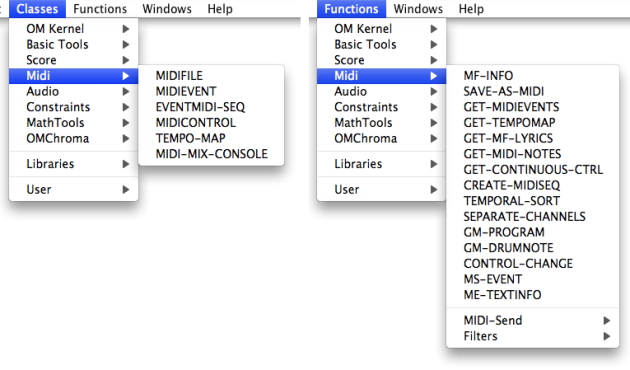
References :
Contents :
- OpenMusic Documentation
- OM User Manual
- Introduction
- System Configuration and Installation
- Going Through an OM Session
- The OM Environment
- Visual Programming I
- Visual Programming II
- Basic Tools
- Score Objects
- Maquettes
- Sheet
- MIDI
- Introduction
- Important MIDI Concepts
- Rendering and Playback
- MIDI Objects
- Audio
- SDIF
- Lisp Programming
- Reactive mode
- Errors and Problems
- OpenMusic QuickStart
| Navigation : Previous | Next |