| Navigation : Previous | Next |
Internal Abstractions
Internal abstractions are only created in patch editors. They are represented by red patch boxes ![]() . This section shows how to add an internal abstraction into a patch.
. This section shows how to add an internal abstraction into a patch.
A red patch is autonomous :
-
it is not attached to any external reference, conversely to a blue patch,
-
it only “exists” inside the patch where it was created.
Adding an Internal Abstraction : Procedures
Contextual Menu
To add an internal - red - patch in a patch editor :
-
Ctrl/ right click in the patch editor -
choose
Internal / Patch.
Double click on its name to edit it.
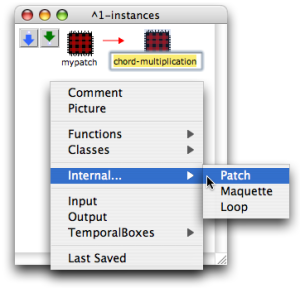
Directly in the Patch Editor
To add an internal patch directly in a patch editor :
-
Cmdclick in the patch editor -
type “patch” and validate.
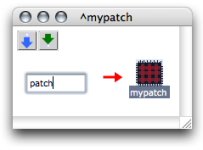
Internal Programming
An internal patch is programmed just as in any patch, without restriction.
Duplicates
An internal abstraction cannot be affected by the modification of a possible duplicate.
Here a duplicate has been added inputs and outputs : the master item is preserved.
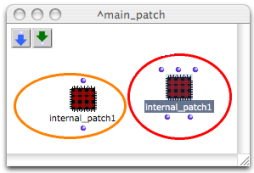
Contents :
- OpenMusic Documentation
- OM User Manual
- OpenMusic QuickStart
| Navigation : Previous | Next |