OpenMusic Tutorials
Prev| Chapter 3. Using Aleatoric Elements| Next
Tutorial 12: Building a sequence of random notes: [om-random](om-
random)
Topics
Using om-random and repeat-n to build
sequences of repeated notes.
The ‘eval-once’ mode for modules.
Key Modules Used
om-random, repeat-n, Chord-
seq, x-append
The Concept:
This example shows the use of om-random for generating
random repeated notes. We will use this function in two different ways:
generating pitch and generating the number of repeated notes. om-
random will be used in both normal and ‘eval-once’ modes.
The Patch:
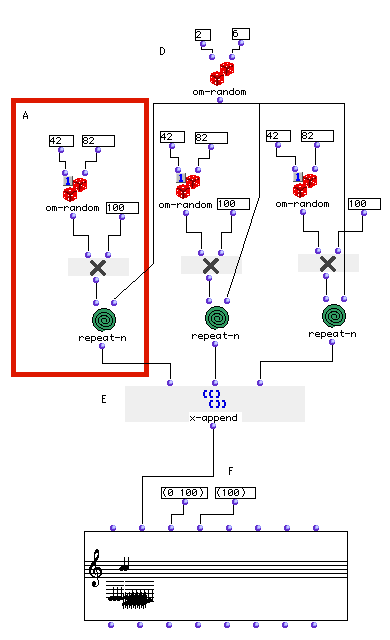
First of all we will generate midicent notes by using om-random. This function takes as arguments two numbers (integer or float).
The two arguments represent the range of numbers that om-random will produce, inclusive. For our example, we will use MIDI notes
and then multiply the output by 100 to obtain midics. On the right, we’ve
connected these to repeat-n, allowing us to obtain a series
of 5 random midics in a list:
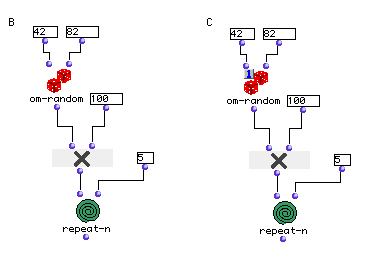
Now let’s compare the outputs of (B) and (C). The output of the B patch is a
list of five different values each time it is evaluated, while the ouput of C
patch is a list of five identical values. Why? The difference is the state of
the om-random patch. Notice the little “1” in the upper-left corner of the
om-random on the right? That means the function is in
‘eval-once’ mode, and will only evaluate once for each time the flowchart is
evaluated. This means that it will return the same value each subsequent time
it is called by repeat-n. In contrast, the other om-
random generates a new random midic each time.

To put a patch into ‘eval-once’ mode, select it and hit b this brings up the little “X”, which means the function is locked. The lock is one of four special modes which can be applied to boxes. Clicking one on the “X” changes it into a 1, which indicates ‘eval-once’ mode. You can return the box to normal by hitting b a second time.
On the left, we’ve copied B and C, replacing the input 5 with another om-
randomto generate the integers for the number of repeated
notes. Notice that we have used one om-random module instead of three. That is
because (D) is in normal mode, and will be evaluated three times because its
output is connected to three other inputs.
Connecting the outputs of the three repeat-n modules to
x-append (E) will result in one big list.
We will use a Chord-seq editor to collect our resulting
notes. The first input of the Chord-seq editor is
_self_ , the object itself, as with all editors and classes. The second
input is the midic input. Remember the idea of inheritance from Tutorial 9?
The Chord-seq class inherits from the
Chord object.. This means that you can pass a list of
Chord objects to the first input _self_ of a Chord-
seq to obtain a sequence of chords.
Alternatively, as described in the last tutorial, the _lmidic_ input can
accept a tree of midics, where each sublist is interpreted as a chord.
However, we’ve entered a flat list with no sublists, so Chord-seq will interpret this to mean a series of notes- a series of one-note
chords, actually. Try evaluating the second output of the Chord-
seq and compare with the output of
x-append (E).
The third input of the Chord-seq object is a list of
onsets times, i.e. chord positions in the sequence in elapsed milliseconds.
The elements of this list are paired up with the elements of _lmidic_ to
determine where the chords are. By the same token, the fourth is a list of
durations, also in milliseconds. In the example above we have changed the
default values (0 1000) and (1000) to shorter durations so that the thing will
play faster. If we enter just two values for the onsets then Chord-
seq assumes that these two values define the interval
between chords. This is what happens here; Chord-seq
puts the notes 100ms apart.
The same is true of the duration input, _ldur_. A single value causes
Chord-seq to assume that the duration is global and
applies to all notes. If you enter more than one duration but not enough to
pair off with every chord, the last value entered is used for all remaining
chords. The same is true of the onsets.
Prev| Home| Next
—|—|—
Tutorial 11: Constructing a Chord with random notes from a
harmonic spectrum| Up| Tutorial 13: Another random
sequence