OpenMusic Tutorials
Prev| Chapter 1. Using Musical Objects I| Next
Tutorial 6: Four basic operations on a 12-tone row
Topics
This tutorial applies what we’ve learned in the previous four to transformations of a 12-tone row.
Key Modules Used
Chord dx- >x, first,
om*, om+, reverse,
x->dx
The Concept:
Here we perform the operations of the preceding four tutorials on a single bit of material, in this case from Boulez’s Structures. They are: transposition, retrograde, inversion and retrograde of the inversion.
The Patch:
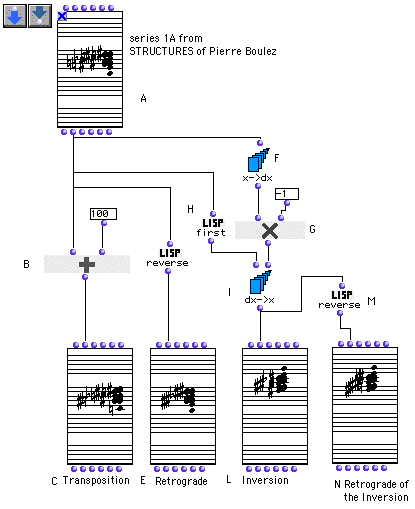
The original row from Structures is in the Chord box at the top. You may keep these or change them around in the editor. Select the order option for the view (it’s less cluttered than a big fat chord).
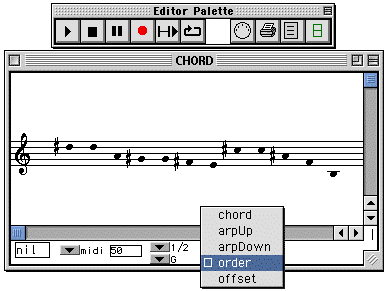
The four Chord objects will also need to be viewed in order mode. They can be evaluated individually.
Evaluate Chord (C) and the notes are transposed:
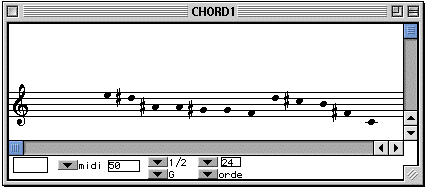
The retrograde is accomplished by the reverse function.
Evalute Chord (E):
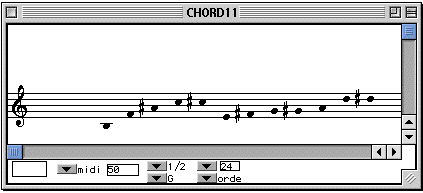
The inversion is a little more complicated. The x->dx function
(F) converts the notes into intervals. Multiplying these by -1 (G) changes
their direction. With dx->x, (I) we will rebuild the list
starting from the first element, which we extract with first
(H). The result (L):
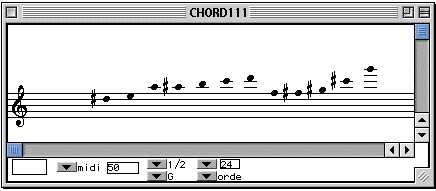
And finally, it’s easy to take the retrograde of this last row with the
reverse function:
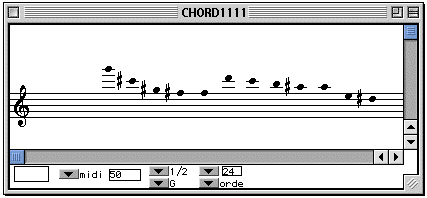
Prev| Home| Next
—|—|—
Tutorial 5: Retrograde| Up| Tutorial 7: Changing melodic
contour