| Navigation : Previous | Next |
Mac OS X
Contents
- System Configuration
- Installation
- External applications
- Uninstallation
System Configuration
OM 6 is distributed for Macintosh Intel or PPC computers on Mac OS X systems. It currently runs on Macintosh Intel or PPC computers (Mac OS X 10.4 and higher).
Installation
Procedure

-
Double click on the .dmg file to mount the OM installer
-
Open the .mpkg package.
Follow the directions of the installer :
-
Select a destination folder.
-
Select the
Standard Installation, or thePersonnalized Installationto select specific elements to install with OM.
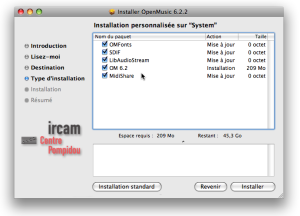
Installed Items
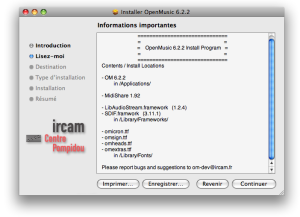
The following items should be installed on your computer :
-
 OM Application :
OM Application : Applications / OM-6.X.X Application -
Midishare utilities and libraries :
Applications / Midishare
Midishare is MIDI support used for rendering and processing external musical data and resources. These must be installed prior running OM to include their corresponding functionalities.
-
Musical fonts :
Library / Fonts- omicron.ttf
- omheads.ttf
- omextras.ttf
- omsign.ttf
These fonts are used by OM score editors.
-
Dynamic libraries[1] for MIDI :
System / Library / Frameworks- SDIF.framework
- LibAudioStream.framework
These libraries are used by OM for sound rendering and processing. LibAudioStream is used for playing and representing sounds.
External applications
External applications may be necessary to play sounds or manipulate sound analysis files when using OM. These tools are :
- Microplayer : a microtonal player in Max/MSP for the rendering of musical objects using extra sound fonts.
- Multiplayer : an application for interactive playback of the multichannel files
- SDIF-Edit : a 3D editor for SDIF sound description files visualization.
Some OM libraries also use external sound processing or synthesis tools to manipulate or generate audio files :
-
SuperVP and Pm2 : two sound processing kernels dedicated to sound analysis-synthesis. SuperVP is the kernel of Audiosculpt and based on Fast Fourier Transform. Pm2 performs a partials analysis based on the additive model. They can be downloaded via the Ircam Forumnet.
- Csound: a general a sound synthesis and signal processing system. It can be downloaded on the Csound website.
- etc.
Uninstallation
The elements above must be removed by the user :
- select the items and press
Cmd+Backspace - drop them in the trash manually.
References :
- Library
A library is a set of tools, or framework, used by an application - like OM - to execute specific tasks.
Contents :
| Navigation : Previous | Next |