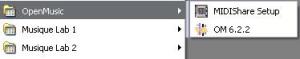| Navigation : Previous | Next |
Windows
Contents
- System Configuration
- Installation
- Installed Items
- Uninstallation
System Configuration
OM currently runs on Windows 7/10/11 64bit.
Installation
Procedure
Double click on the executable file icon to launch the installer.
![]()
Installation Folder
The OM will install in C:/Program Files/OM x.x.x/. Since it uses dynamic 64bit libraries, it is not advised to displace the installation.
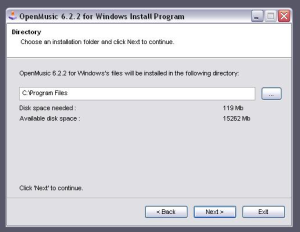
Installed Items
Application, Libraries and Fonts
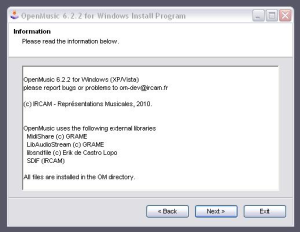
The following elements will be installed in the OM C:/Program Files/OM
x.x.x/ folder :
-
OM Application :
OM 6.X.X.exeapplication file. -
- Midishare (C) GRAME
- libsndfile (C) Erik de Castro Lopo
- SDIF Library (C) IRCAM
- LibAudiostream (C) GRAME
Musical fonts will be installed in ` C:/Windows/Fonts`.
- omicron.ttf
- omheads.ttf
- omextras.ttf
- omsign.ttf
Shortcuts
Two shortcuts are created when installing OM :
-
one on the desktop
-
one as an item of the
Startmenu.
The Start menu also includes a shortcut for the Msdrivers.exe application,
which can be used for the MIDI ports configuration prior lauching OM.
External Applications
External applications compatible with OM on Mac OS are not available on Windows.
Uninstallation
Use the executable file that was created in the C:/Program Files.
![]()
References :
- Library
A library is a set of tools, or framework, used by an application - like OM - to execute specific tasks.
Contents :
| Navigation : Previous | Next |