Reference Mode
Use
![]()
The “reference” mode can be used simultaneously with both “build” and “functional” modes.
Objects in a maquette on “reference” mode can be :
- added,
- accessed,
- removed.
—|—
Procedure
To set a maquette on “reference” mode in a patch, select it, press b and
click three times on the ![]() label to display the
label to display the
![]() reference label.
reference label.
Permanent Modifications
Any operation performed on a maquette on “reference” mode will modify the master object permanently.
Frequently Used Commands
The manipulation of TemporalBoxes from the outside of the maquette requires the frequent use of a number of items :
- TemporalBoxes instances
- TemporalBox slots boxes,
- self input boxes.
Here is a resume of the commands allowing to create these items.
Object
Command
—|—|—
** TemporalBox instance **
![]()
-
Cmdclick and type “temporalbox”. -
select
Classes / OMKernel / Maquette / TEMPORALBOX.
** Self Input box **
![]()
-
Ctrl/ right click -
select
TemporalBox / Self Input.
** slots box **
![]()
-
Cmd/ click in a patch editor -
type “temporalbox”
-
validate while keeping
SHIFTpressed.
Connate Functions
A number of function allow to add, access, manipulate or delete TemporalBoxes
in a maquette on “reference” mode from a patch. These functions can be
accessed via the Functions / OM Kernel / Maquette menu.
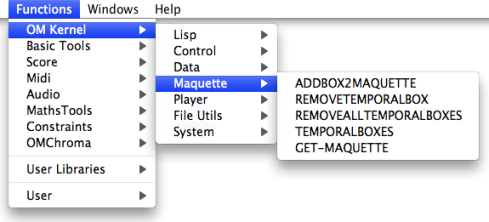
References :
Contents :
- OpenMusic Documentation
- OM User Manual
- OpenMusic QuickStart