| Navigation : Previous | Next |
Markers and Temporal Anchors
Markers are designed as pivots to define the beginning or the end of Temporalboxes. These markers are placed on the temporal axis of the editor.
Setting Markers
Creating Markers
To create a marker, Cmd click on the ruler. A small red triangle
![]() appears.
appears.
Moving Markers
To move a marker :
-
select it
-
use the mouse or the
->and<-keys.
Add SHIFT to move faster.
Deleting Markers
To delete a marker :
-
select it by a click and drag

-
press
Backspace.
Locating and Editing Markers: the Info Window
Offset, Name, Documentation
The location, name and documentation of a marker can be specified.
- Open the
Infowindow :
* `Ctrl` / right click
* press `Cmd` \+ `i` on a marker. 2. Enter an offset in milliseconds, a name or documentation.
- Click somewhere outside the frames to validate the information.
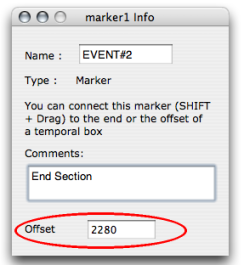
Using Markers as Temporal Anchors
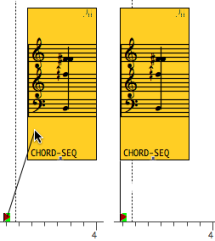
To lock the temporal position of a box :
-
SHIFTclick on a marker -
drag a connection towards the beginning or the end of a Temporalbox.
To delete an anchor, select the connection and press Backspace.
Contents :
- OpenMusic Documentation
- OM User Manual
- OpenMusic QuickStart
| Navigation : Previous | Next |