| Navigation : Previous | Next |
Reading and Modifying Instances : Slots
The slots box can read or modify the slots values - “fields” or parameters - of an instance or global variable.
About Instance Boxes and Global Variables:
Properties
Creating a Slots Box
To create a slots box :
-
Cmdclick in a patch editor and type a class name, as for any other box -
keep
SHIFTpressed when validating.
You can also:
-
create a factory box
-
select it and press
Alt -
drag the box with
SHIFTkey pressed.
Morphology
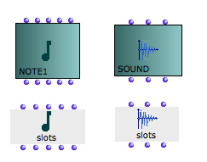
The structure and morphology of a slots box is similar to those of its corresponding factory box. The slots box also has a “self”, and a number of parametric slots.
For instance, the slots box created out of a chord instance has the same inputs and outputs : self , lmidic for midicents, lvel for velocities, loffset for notes offsets , ldur for durations, lchan for midi channels. It also has the same icon.
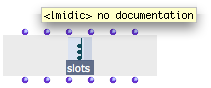
Behavior
When the slots box is evaluated :
- The outputs of slots return the values of an instance’s corresponding slots.
- The inputs of slots can take values which are assigned to the corresponding slots of the object.
Using the Slots Box to Modify an Instance
Using “slots” allows to read and modify the parameters of an object without creating new instances out of new factory boxes :
Constraint
The “self” input of slots must be connected to the “self” output of an object, in order to set the object whose slots are to be read and/or modified.
Reading Values
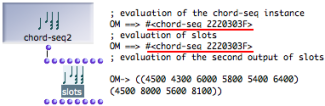
To read the value(s) of an instance’s slot :
-
connect the instance to the “self” input of slots,
-
evaluate the corresponding output of slots.
Modifying the Values of an Object
To modify the value(s) of an instance’s slot :
-
connect the instance to the “self” input of slots,
-
enter new values in the relevant input of slots,
-
evaluate slots
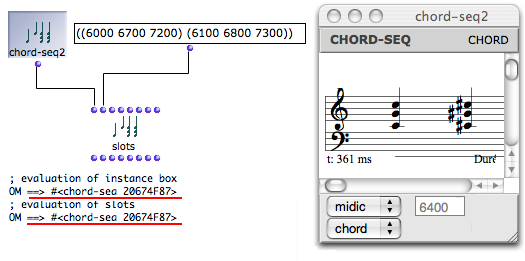
Note that the reference of the object hasn’t changed, despite the fact the object’s content has changed.
Applying Slots to Factory Boxes
The same procedures can apply to factory boxes.
-
Before evaluating, you may need to lock the factory box before evaluating slots : otherwise, it will be reset to its default values.
-
After evaluating, you may need to select the factory box and press
mto refresh the miniview.
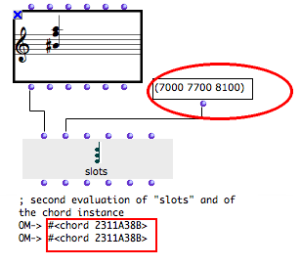
Modifying an Object in an Abstraction
With a slots box, an instance can be passed through the inputs of an abstraction and manipulated without resorting to a new factory boxes, which would generate copies of the instance. This is sometimes necessary :
-
for optimization purposes
-
to ensure keeping the original instance one operates upon.
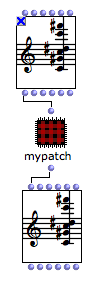
To read or modify the parametric values of an instance from inside an abstraction :
-
add an input and an output to the abstraction
-
connect the self output of the instance to the sub patch input
-
connect the sub patch output to the self input of an equivalent instance.
1 - Using Instance Values in a Sub-Patch to Create a New Object
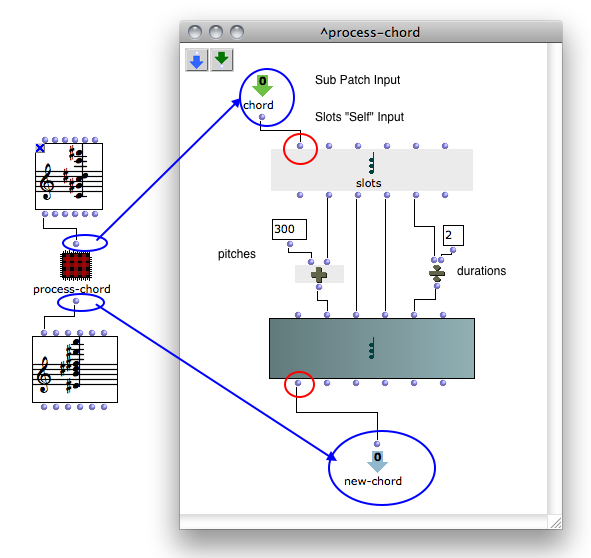
- In the sub patch editor, add a chord box and create a corresponding slots box.
Add the items required to modify the values of the chord, and connect them to the .
Connect these items to slots, and to the factory box.
Connect the remaining inputs of the factory box to the corresponding outputs of slots box.
- Connect the input of the sub patch to the ” self” input of slots
Connect the output of the sub patch to the “self” output of the factory box.
Evaluate the factory box outside the patch.
The input instance values are read and used for generating a new object.
2 - Modifying an Instance in a Sub-Patch
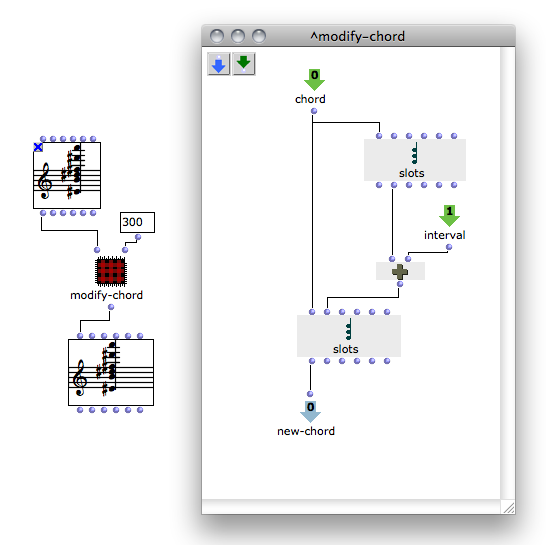
The input values of the instance are read and modified by the second slots box. Chord #2 is also modified, since chord #1 has been modified.
When the initial instance coming from a factory box is modified, you may need to refresh the box miniview in order to visualize the changes.
Contents :
- OpenMusic Documentation
- OM User Manual
- OpenMusic QuickStart
| Navigation : Previous | Next |