ci a ete desactive. Certaines fonctionnalites de ce guide sont restreintes.
Reference Mode : Adding TemporalBoxes in a Maquette
Before a TemporalBox is added in a maquette on “reference” mode, this box must be created in a patch as a TemporalBox instance. Several functions can then be used for adding, accessing, deleting a TemporalBox from a maquette.
Creating a Temporalbox Instance in a Patch
To add a ** Temporalbox instance** in a patch, Cmd click and type
“temporalbox”, or select Classes / OMKernel / Maquette / TEMPORALBOX.
TemporalBox instances must then be assigned required values, such as a position, a value, a duration, and so on.
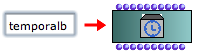
—|—
Addbox2maquette Function
Functionalities
![]()
The ** addbox2maquette function** allows to add one or more TemporalBoxes in a maquette from a patch.
—|—
The addbox2maquette function as two inputs and one input :
- “self” : a TemporalBox instance on “reference” mode.
- “maquette” : a maquette on “reference” mode.
- Its input returns the reference of a TemporalBox
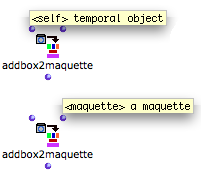
—|—
To add the addbox2maquette function :
Cmdclick and type “addbox2maquette”- select
Functions, OMKernel, Maquette / Addbox2maquette.
Procedure
To add a TemporalBox with the addbox2maquette function :
-
connect the “self” output of a TemporalBox instance to the “self” input of the function
-
connect the “self” output of the maquette box to the “maquette” input of the function
-
evaluate the function.
The parameters assigned to the TemporalBox instance are expressed by the graphic position of the TemporalBox.
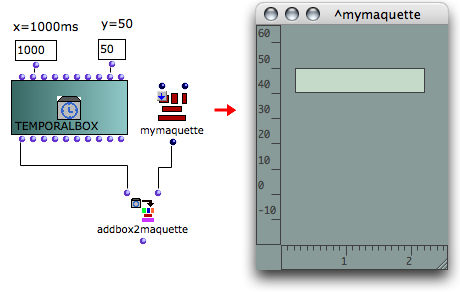
The TemporalBox is assigned a temporal and a vertical position.
Other Parameters
Of course, many other parameters and more or less sophisticated interactions between those parameters - for instance, position / colour / pitch - can be at stake in the maquette’s program.
Programming with Parametric Interaction
Reference and Value Inputs of the TemporalBox
A TemporalBox instance is an actual program, which can :
- calculate and yield an object via its internal program,
- be given a value via the “value” input,
- refer to an object via its “reference” input.
Adding Objects with the “Value” and “Reference” Inputs of a Temporalbox Instance
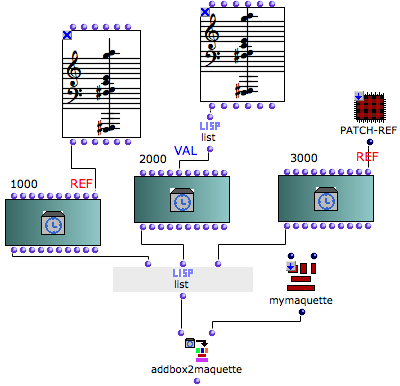
This patch adds three objects in a maquette :
-
a chord, via a “reference” input
-
another chord, via a “value” input
-
a patch with a chord for musical value,via a “reference” input.
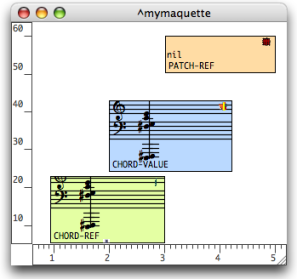
Addbox2maquette has been evaluated, but the TemporalBoxes have not been evaluated yet.
- The first box shows a chord, its reference .
- The second box shows an empty patch, because it has no reference , but its musical value is that of a chord.
- The third box has a patch for reference . It doesn’t have a musical value yet.
—|—
The TemporalBoxes content shows a chord instance, an empty patch and a patch producing a musical value.
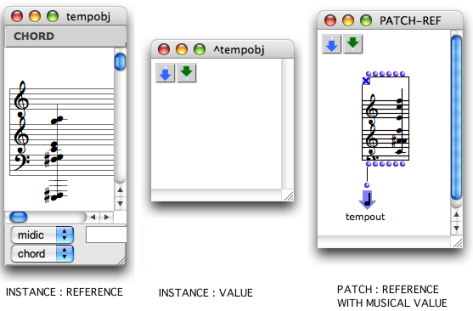
The TemporalBoxes have been evaluated. Their content has not changed.
- The first box still shows a chord, because its reference hasn’t changed.
- The second box now shows no value , because its empty patch cannot yield anything.
- The third box now shows a chord, because its internal patch has been evaluated.
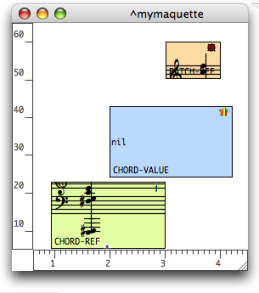
—|—
“Value” vs. “Reference” Input
-
The object connected to the “value” input becomes the value of this box. This result is updated at each evaluation of the box’s program in the maquette.
- If this program is empty, then the TemporalBox won’t yield anything .
- If not, it yields whatever is connected to the program’s Tempout , no matter what is connected to its “value” input.
-
The object connected to the “reference” input becomes a permanent reference for the TemporalBox in the maquette.
- This object can be a patch or maquette on “reference” mode, or an instance .
- If no object is assigned to this “reference” input, the TemporalBox will be an empty patch.
References :
Contents :
- OpenMusic Documentation
- OM User Manual
- OpenMusic QuickStart