OM Architecture
Below some important OM concepts are detailed.
Note: The following sections are adapted from the OM 4 developer documentation and may contain some outdated information (class names, etc.)
Meta-Objects
OM can be regarded as an extension of CLOS using its Meta Object Protocol. This involves basically the possibility of subclassing meta-object’s classes (such as standard-class, the class which instances are themselves classes) and then defining new methods for the subclass. The next figure shows the hierarchy of OM meta-object classes. CLOS meta-object classes are represented by a bold framed rectangle.
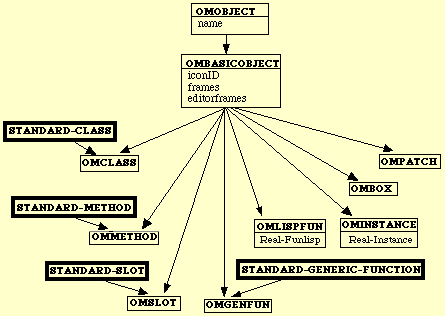
Every object in OM has a name (inherited from the OMObject class).
Meta-objects classes in OM are subclasses of OMBasicObject.
There are two main types of meta-objects in OM :
- Langage meta-objects
- Environnment meta-objects
1 Language meta-objects
Langage meta-object are basic entities used for programmation. Langage meta-objects can be divided in two groups.
- CLOS equivalent meta-object classes
- OM peculiar meta-object classes
1.1 CLOS equivalent meta-object classes:
OMStandardClass, OMSlot, OMGenericFunction, OMMethod, OMLispFun, OMBasicType.
We use the multiple inheritance in order to define most of this classes, for example OMGenericFunction inherits from the CLOS class standard-generic-function and the OM class OMBasicObject.
(defclass OMGenericFunction (standard-generic-function OMBasicObject)
((numouts :initform nil :accessor numouts)
(inputs-default :initform nil :accessor inputs-default)
(lib-fun-p :initform nil :accessor lib-fun-p)
(inputs-doc :initform nil :accessor inputs-doc)
(inputs-menus :initform nil :accessor inputs-menus))
(:metaclass OMStandardClass))
All meta-object classes have OMstandardClass as metaclass and not standard-class, this feature allows us to see all meta-objects as simple OM instances.
The OMStandardClass inherits from (and have as meta-class) the class OMClass :
(defclass OMstandardClass (OMClass) ( )
(:metaclass OMClass))
OMClass class is defined as the other meta-objects, but its meta-class is standard-class so the default CLOS meta-class:
(defclass OMClass (standard-class OMPersistantObject)
((lib-class-p :initform nil :accessor lib-class-p)
(internal-met :initform nil :accessor internal-met)))
Exceptions of the previous mechanism are :
OMBasicType, because we can not inherit from built-in classes.OMLispFun, because there is no defined CLOS protocol for Lisp function.
For the last two classes the technique of delegation instead of multiple inheritance is used.
1.2 OM peculiar meta-object classes:
The OM class list for the basic entities involved in programmation are:
OMPatch, OMMaquette, OMInstance, OMBox.
Patches are instances of the OMPatch class, the meta-class of this class is OMStandardClass:
(defclass OMPatch (OMBasicObject)
((boxes :initform nil :initarg :boxes :accessor boxes)
...)
(:metaclass OMStandardClass))
Maquettes are instances of the OMMaquette class. This class is a subclass of OMPatch. Maquettes and Patches are principaly defined by a list of boxes, this list is stored in the slot called boxes.
Boxes are instances of the OMBox class. Because boxes are important meta-objects in OM we dedicate a special section Boxes.
OMinstance instances allow us to visualisize instances of OMStandardClass classes. We use delegation to point to the real CLOS instance:
(defclass OMInstance (OMBasicObject)
((instance :initform nil :initarg :instancor :accessor instance)
...))
2 - Environnement meta-objects
We list here the basic meta-objects used in the environment :
OMWorkspace, OMFolder, OMPackage, OMLib.
All these classes inherit from the OMBasicObject class.
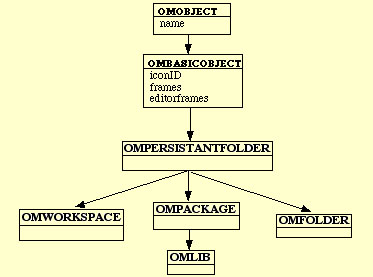
Boxes
The more general class for boxes is OMBox, which inherits from OMBasicObject and has OMStandardClass as metaclass:
(defclass OMBox (OMBasicObject)
((reference :initform nil :initarg :reference :accessor reference)
...)
(:metaclass OMStandardClass))
There exist two main subclasses of OMBox: OMBoxClass and OMBoxCall.
OMBoxClass is the class for boxes in a hierarchical tree, connections between these boxes represent inheritance.
OMBoxCall is the class for boxes in a patch, connections between these boxes represent the functional composition. In accordance to the value of the slot reference there exist different subclasses of boxes in a patch. This is a list with the principal types of boxes:
| Reference | Box Class |
|---|---|
| Generic Function | OMBoxCall |
| Lisp Function | OMBoxLispCall |
| Patch | OMBoxPatch |
| Maquette | OMBoxMaquette |
| Class | OMBoxRelatedClass |
| OMBasicType | OMBoxTypeCall |
| … | … |
A special subclass of box is TemporalBox, which is the class for boxes in a maquette.
Graphic Visualization
All OM meta-objects can be visualized in one of two ways, either as a SimpleFrame or as a ContainerFrame.
A ContainerFrame is an instance of class OMContainerFrame and a SimpleFrame is an instance of the class OMSimpleFrame.
These two classes are subclasses of OMFrame.
OMFrames have a slot called object that points to the meta-object which they visualize.

1 - Simple frames
There are two main types of SimpleFrames:
- icon-finder
- boxframe
1.1 - Icon-finder
Icon-finder is the most general class to visualize meta-objects in the Mac finder way (i.e. an icon + a name). There is a specific subclass of icon-finder for each meta-object, for exemple for an OMClass the icon-finder is an instance of the class-icon-frame class.
The generic function get-class-icon (OMMeta-object => OMSimpleFrame) returns the omsimpleframe class for each meta-object.
1.2 - BoxFrame
It is the most general class for simple visualization of boxes. For each different class of box, there exists a method get-frame-class (OMBox => boxframe) which choose the class of boxframe asociated with the class.
A special subclass of boxframe is TempObjFrame which is the class frame for temporal boxes in a maquette.
2 - Container frames
Container frames are subclasses of MetaObj-Panel (subclass of OMContainerFrame). In our model an object is composed by a set of elements together with (optionally) a relation over them. A class object, for example, is composed of an ordered list of slots, a generic function consists of a set of methods, a patch contains a list of boxes, etc.
So the container frame of a meta-object is composed by a set of simple frames referencing the elements of the meta-object. A double-click event on a simple frame opens the container frame of the meta-object by calling the genereric function ùOpenEditorObject with the object slot of the simpleFrame as an argument.
OpenEditorObject looks for the specific class of the containerFrame (see the next sectionabout metaobject’s editors for more information about this mechanism).
Each meta-object has a class of associated container. Here are the principal subclasses of MetaObj-Panel:
| MetaObject Class | Panel Class |
|---|---|
| OMPatch | PatchPanel |
| OMClass | ClassPanel |
| OMMethod | MethodPanel |
| OMWorkSpace | WorkspacePanel |
| OMFolder | FolderPanel |
| OMGenericFunction | GenericFunPanel |
| … | … |
Metaobject Editors
Meta-object containerframes are open in separate windows. The next figure show the main subviews of these windows:
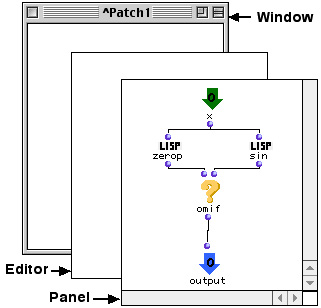
Every editor window in OM is instance of the EditorWindow class. For each metaobject there is a class of editor inheriting from the general class metaobj-Editor.
For example, for a OMPatch the editor class is PatchEditor; for a OMFolder the class is FolderEditor, etc.
The function get-editor-class (OMBasicObject => metaobj-Editor) returns the class name of the associated metaobject’s editor.
Editors do not containt simple frames, they are contained in the panel. Editors are associated to a metaobject, so they are subclasses of OMsimpleFrame class whereas panel are subclasses of OMcontainerFrame.
For each metaobject’s editor there is a panel class associated. This panel class is a subclass of metaobj-Panel.
For example, for ClassEditor the panel class is ClassPanel; for MethodEditor the panel class is MethodPanel, etc.
The function get-editor-panel-class (metaobj-Editor => metaobj-Panel) returns the class name of the panel associated to an editor.
When you double-click on a patch icon for example, the function OpenObjectEditor is invoked ; this function verifies if a editor is already open, and if it is not the case it invokes the function OpenEditorFrame specialized by the metaobject (patch, in this case).
OpeneditorFrame makes an instance of EditorWindow and creates it an editor and a panel in it. Then for each element (e.g. boxes in a patch) of the metaobject, a simple frame is created and included in the panel. Finally the panel is assigned to the slot editorFrame of the metaobject.
Window’s events are delegated to the editor subview. Other window’s methods invoked by the menu commands are delegated to the editor too.
metaobj-editor is a subclass of the class editorview. Editors for instance of a omstandardclass like note, bpf, etc. inherit also from editorview. This feature plus the fact that metaobjects are omsantardclasses instead of standard-classes allow us to use factories of metaobjects in a patch.
The page Class Protocol explains how to define editors for factories.
OM Protocol
Like most graphic environments OM is based on the event notion. Windows are the local context at a given instant. Each window translates events (mouse-click, drag&drop, etc…) into specific actions on the graphic frames. Graphic frames invoke a specific method of the metaobject that it visualises. We call protocol the set of methods for the metaobjects. Here is a list with the principal methods of the protocol:
get-elementsomg-add-elementomg-remove-elementomg-change-containeromg-renameomg-selectomg-unselectomgmoveobjectomng-box-value
Event clicks and traditional events are handled using the MCL-based methods: view-click-event-handler, view-key-event-handler, window-zoom-event-handler, etc.
Drag&drop is the main user interface tool in OM. This is defined as an action between a dragged OMFrame and a target OMFrame. This results in the invocation of a generic function belonging to the protocol. We are going to illustrate this mechanism in the next section with the help of one method of the protocol.
Drag and Drop
Drag&drop is defined as an action between a dragged OMSimpleFrame and a target OMContainerFrame.
Dragged and target views are instances of a subclass of om-view-d-d.
Suppose us that we want to add a slot of type note to an existing class A. For this we must drag a class-icon-frame (with the class note in its slot object) and drop it into a ClassPanel (with the class A in its slot object). Starting a drag action invokes the method om-drag-start with the class-icon-frame as argument. This method fill the slots of the global variable *OM-drag&drop-handler* with the information about the drag step. (*OM-drag&drop-handler*
is an instance of the omdrag-drop class.)
When the class-icon-frame is dropped on the panel the method om-drag-receive is invoked with the ClassPanel as principal argument. This method complete fill slots of *OM-drag&drop-handler* with information about the drop step and then call the method finalize-drag&drop with *OM-drag&drop-handler* as argument. This method test if it is posible to drop the slot object of the class-icon-frame into the slot object of the ClassPanel ; for this there is a genreic function called drop-allow-p specified for differentes metaobjects ; in our exemple it is possible if the class A is not protected.
(defmethod drop-allow-p ((D&DHandler omdrag-drop) (dragged OMClass) (target OMClass))
(if (protected-p target)
(om-beep-msg "This class is protected you can not add slot to it")
t))
If the operation is allowed the method perform-drop is called with arguments *OM-drag&drop-handler* dragged and target.
(defmethod perform-drop ((D&DHandler omdrag-drop) (dragged class-icon-frame) (target ClassPanel) position)
(make-add-slot target (class-name (object dragged)) position))
Finally the make-add-slot call the method omg-add-element of the protocol with arguments A (the class to modify) and a new instance of the class OMSlot.
Other OM operations such as move, remove, copy, etc. work in the same way.
Persistence
The OMPersistantObject class is the superclass for all meta-objects which are saved on the disk.
(defclass OMPersistantObject (OMBasicObject)
((mypathname :initform nil :initarg :mypathname :accessor mypathname)
(omversion :initform *om-version* :accessor omversion)
...)
Principal subclasses of OMPersistantObject are:
OMWorkSpace, OMFolder, OMPackage, OMlib, OMPatch, OMMaquette, OMinstance, OMMethod, OMClass.
The generic function omng-save is specialized for all meta-objects, it is responsible to write on disk graphical objects created by the user.
(defgeneric omNG-save (self &optional values?))
Saving WorkSpaces
In order to explain how a workspace is stored on the disk, let’s take the example illustrated in the next figure:
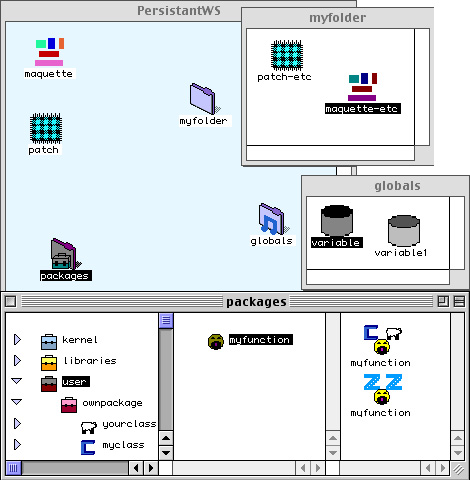
When you launch OM and choose a WorkSpace, a current workspace instance of OMWorkSpace is created and its slot mypathname is set to the pathname of the associated folder.
A Workspace folder contains 3 main folders and a few additional files:
- Folders
- elements: Store patches, maquettes and subfodlers.
- globals: Store global variables.
- user: Store classes, methods and subpackages of the user package.
- Files : preferences.lisp, userpackage.lisp, wsparams.lisp.
An optional file called modifs.lisp can be added to a workspace. It must contain some lisp code that will be automatically loaded with that workspace.
Then saving a workspace consists basically of:
- Saving patches, maquettes and folers in the elements folder
- Saving instances in the global folder
- Saving classes and methods in the user packages.
Saving patches
Patches (and maquettes) have each an associated file , it is determinated by the pathname stored in the slot mypathname. This pathname is relative to the WorkSpace containing the patch.
Calling the method omng-save with a patch as argument opens its associated file and writes in it a lisp expression that, when it is evaluated, returns a patch equal to the patch argument. Principally, saving a patch is saving its boxes and connections ; the method omng-save calls the method omng-save for each box in the patch.
Boxes are not OMPersistantObject instances, so when you call the omng-save with a box as argument no file on disk is created instead a lisp expression is built, when this expression is evaluated it returns a new box equal to the box argument. There exist omng-save methods for each subclass of OMBox.
Saving OMInstances
An OMInstance instance is an OMPersistantObject, but when it is not in the globals folders but into a patch as reference of a omboxinstance box, its slot mypathname is NIL. In this case the method omng-save does not create a file associated to the OMInstance but builds a lisp expression that will be included in the file of the patch containing the OMInstanceBox. If the OMInstance instance is in the global folder a file is created in the subfolder “globals”.
Saving classes and methods in the user package
Classes and methods are saved automatically when they are defined.
A method M is defined when you close its containerFrame; the method modify-genfun is called with the methodPanel of M as argument. modify-genfun invokes the function set-path-element and the latter calls omng-save with M as argument.
Each time you change a class, the method redef-class is called and it calls omng-save for the class.
The generic function omng-save is specialized for some lisp classes too. Values in locked boxes are saved if they are instances of an OM class or their type is in the following list : array, bit-vector, character, complex, cons, float, hash-table,integer, list, null, number, ratio, rational, sequence, string, Otherwise the value is replaced by NIL.