| Navigation : Previous | Next |
Quitting OM and Saving
Quitting OM
To quit OM :
- choose
OM X.X.X / Quit - press
Cmd+q.
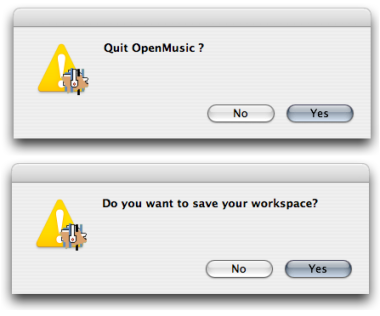
OM always asks if the current workspace must be saved when quitting.
Two dialogue windows will open successively
-
to ask you to confirm quitting : choose
Yes, -
to save the current workspace : choose
YesorNo.
Saving a Workspace and its Content
Saving Files, Folders and Workspaces
To save the content of an item :
- select
File / Save - press
Cmd+s.
Saving a workspace or a folder triggers the saving of its settings and unsaved content.
The saving dialogue window asks if unsaved items have to be saved. The apply to all option allows to apply your choice to the whole content of the folder or workspace .
All modified items are saved in the corresponding workspace folders.
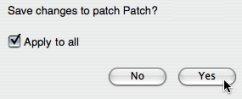
Full Information About the Workspace
Contents :
- OpenMusic Documentation
- OM User Manual
- Introduction
- System Configuration and Installation
- Going Through an OM Session
- Launching OM
- Workspace(s) Management
- Quitting OM and Saving
- The OM Environment
- Visual Programming I
- Visual Programming II
- Basic Tools
- Score Objects
- Maquettes
- Sheet
- MIDI
- Audio
- SDIF
- Lisp Programming
- Reactive mode
- Errors and Problems
- OpenMusic QuickStart
| Navigation : Previous | Next |