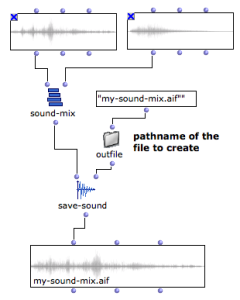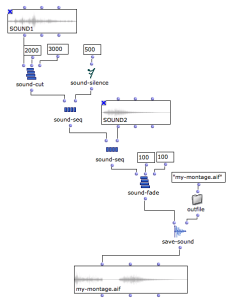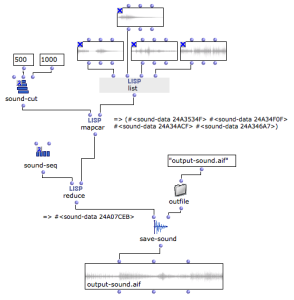Sound Processing Functions
Contents
- General Principles
- Processing Functions
- Cascading Processes
- Automating Processing
There exist a number of functions allowing to manipulate sound and audio data. A number of them are based on the underlying LibAudioStream library functionalities.
General Principles
The LibAudioStream library used by OM manipulates sound resources under the form of “ streams “. Streams can be seen as abstact pointers representing a sound and possible transformations. In OM the LibAudioStream streams are embedded in a structure called SOUND-DATA.
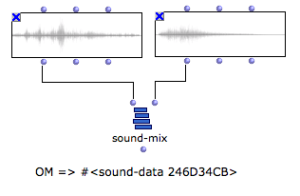
The SOUND-MIX function creates a SOUND-DATA pointer corresponding to the mix of two sounds.
—|—
SOUND-DATA pointers can eventually be rendered and converted back to sound file using the SAVE-SOUND function.
SOUND-SAVE saves the result of SOUND-MIX into a new sound file. The new file is loaded in a SOUND box.
—|—
Processing Functions
Below are listed the available sound processing functions. They all produce SOUND-DATA pointers.
-
SOUND-MIX : mixes two input sounds
-
SOUND-SEQ : concatenates two input sounds
-
SOUND-VOL : modifies the volume of an input sound
-
SOUND-CUT : extracts a specified interval out of an inpt sound
-
SOUND-FADE : adds a fade-in / fade-out effect to an input sound
-
SOUND-LOOP : repeats an input sound a number of times
-
SOUND-SILENCE : generates and empty (silent) sound of a given duration.
See the individual box documentation (press d) for more detailed
descriptions.
Cascading Processes
The sound processing tools can also apply directly on SOUND-DATA pointers. It is therefore possible to apply sequences and combinations of effects and processes without using intermediary files.
SAVE-SOUND can be used eventually to store the final sound result in a sound file.
Cascading Sound Processing : An Algorithmic “Montage”
This example implements the following process :
- 1 second of sound (between 2000 and 3000 ms) is extracted from SOUND1 ( sound-cut )
- 500ms of silence ( sound-silence ) is appended after the result ( sound-seq )
- SOUND2 is appended after the previous result ( sound-seq )
- A global fade-in/fade out of 100ms is applied to the resulting sound ( sound-fade )
- The final result is saved in the file “my-montage.aif” ( save-sound ) [ outfile autoamtically generates the output file pathname using the OM default out-file folder]
—|—
Automating Processing
The different programming facilities provided in OM (iterations, etc.) might be useful to automate sound processing on sound files and SOUND-DATA pointers.
REDUCE, MAPCAR…
In this example, we use higher-order functions in order to process lists of sound files and pointers.
- mapcar sequencially cuts a segment from the sounds in the input list by calling SOUND-CUT. Note that the SOUND-CUT box is in lambda mode in order to be used as a functional argument to mapcar . The result is a list of SOUND-DATA pointers.
- The Lisp function reduce allows to use a function (left input) to combine the successive pairs of elements in a list (right input). reduce applies SOUND-SEQ with elements 1 and two in the list, then to the result and element 3, and so forth. We use this function to automatically build a sequence from our list of SOUND-DATA. Note that SOUND-SEQ is also in in lambda mode ; This time it has two free inputs since reduce requires a binary operation to be supplied.
- Finally the sequence is saved in a new sound file.
(More advanced processed could be imagined, and implemented with abstractions or using an omloop).
—|—
See also
References :
Contents :
- OpenMusic Documentation
- OM User Manual
- Introduction
- System Configuration and Installation
- Going Through an OM Session
- The OM Environment
- Visual Programming I
- Visual Programming II
- Basic Tools
- Score Objects
- Maquettes
- Sheet
- MIDI
- Audio
- Sound Object
- Sound Editor
- Audio Player
- Sound Tools
- Sound Processing
- Recording
- External Libraries
- Audio Preferences
- SDIF
- Lisp Programming
- Reactive mode
- Errors and Problems
- OpenMusic QuickStart