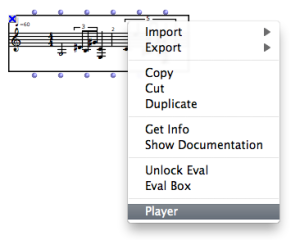| Navigation : Previous | Next |
Playback and Players
Play in Patches
Some objects manipulated in OM are “musical” (sounding) objects which can be played (provided the corressponding player is correctly installed).
In order to play an object, just select the box and press Space or p.
Pressing Space again (or s) will stop playing.
Multiple Playback
In order to play several objects simultaneously, select the corresponding boxes at once and use the same playback shortcuts.
Play in Editors
Object Editors
Musical objects such as score objects or sounds have an editor where thay can be played thanks to standard playback controls.
Some Object Editors
Maquette
The MAQUETTE has many functionalities, but can be used just to put musical object together and play them.
See also:
Player Selection
Sometimes several players are available for a given type of object.
For instance :
-
Score objects can be played either via MIDI (and the MidiShare default player) or using the MicroPlayer (external playback application for microintervals).
-
Sounds can be player via the default LibAudioStream player or via external players such as the MultiPlayer (for multi-channel audio files).
When it is the case, it is possible to select the player either using the box contextual menu, or inside the object specific editors.
Score Players
Audio Players
Contents :
- OpenMusic Documentation
- OM User Manual
- Introduction
- System Configuration and Installation
- Going Through an OM Session
- The OM Environment
- Visual Programming I
- Visual Programming II
- Basic Tools
- Score Objects
- Maquettes
- Sheet
- MIDI
- Audio
- SDIF
- Lisp Programming
- Reactive mode
- Errors and Problems
- OpenMusic QuickStart
| Navigation : Previous | Next |