| Navigation : Previous | Next |
Play Controls
The player of the editor palette includes several standard commands.
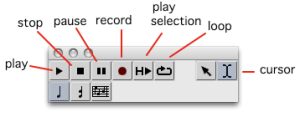
About Ports Settings for MIDI Playback see:
Playing Modes
Play Selection
This command allows to play a selection within an object.
-
Select the cursor
 .
. -
Add a marker or select a region in the score editor.
-
Click on the play selection command
 : the player will either play the object from the marker to the end, or the selected region.
: the player will either play the object from the marker to the end, or the selected region.
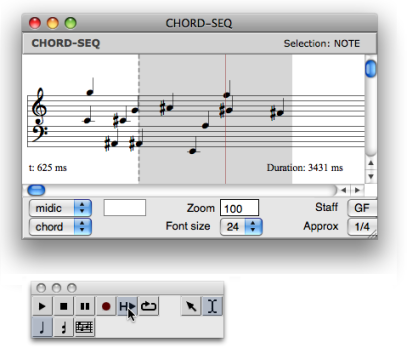
Play Loop
This command allows to play a selected region repeatedly.
-
Select a region with the cursor.
-
Click on the loop
 and play
and play  commands.
commands.
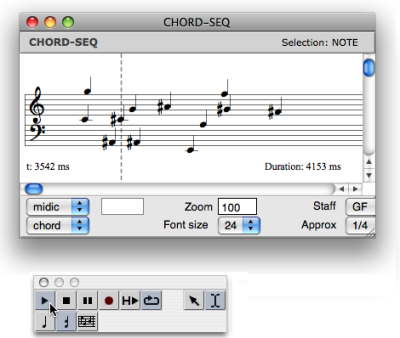
Record
![]() This command allows to record any sound from a midi device.
This command allows to record any sound from a midi device.
Contents :
- OpenMusic Documentation
- OM User Manual
- OpenMusic QuickStart
| Navigation : Previous | Next |