| Navigation : Previous | Next |
Visualization
Visualizing Objects : the Miniview
The current value of a factory box - its last computed value, or its default value if the box has just been added - is displayed instead of the initial icon.
To show or hide a miniview, press m .
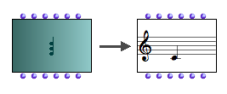 A “chord” box in normal and “miniview” modes.
A “chord” box in normal and “miniview” modes.
Adjustments
To move the content of a miniview up or down : press Alt+ ↑ or ↓ .
Default Miniview
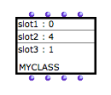
The object refers to a simple class with three slots : slot1, slot2 and slot3.
Some classes don’t have a specific miniview. A default miniview then shows the different slot - input - names and current values.
About Slots:
Displaying and Editing the Name of a Factory Box
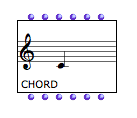
In theory, the name of a factory box isn’t displayed with its icon.
To displayed or hide the name of a box, press n.
A default name appears in the lower left corner of the box icon. This name is that of the corresponding class of the box.
To edit this name :
- open the
Infowindow
* select `File / Get Info`
* press `Cmd` +` i` 2. edit the name in the **" Name"** frame.
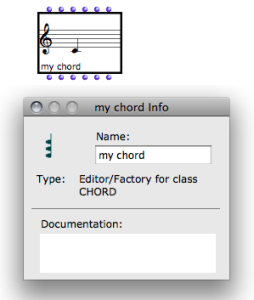
Contents :
- OpenMusic Documentation
- OM User Manual
- Introduction
- System Configuration and Installation
- Going Through an OM Session
- The OM Environment
- Visual Programming I
- Visual Programming II
- Basic Tools
- Score Objects
- Maquettes
- Sheet
- MIDI
- Audio
- SDIF
- Lisp Programming
- Reactive mode
- Errors and Problems
- OpenMusic QuickStart
| Navigation : Previous | Next |