| Navigation : Previous | Next |
Polyphonic Objects : Poly and Multi-seq Editors
Common Features
A poly and a multi-seq objects are a superimposition of voices or chord- seqs .
They both have one additional tool : the poly tool
![]() , which allows to edit all voices at once.
, which allows to edit all voices at once.
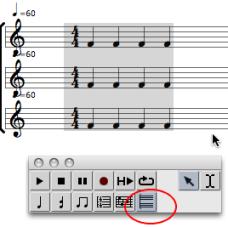
Add / Delete Staves
-
To add a staff :
-
select the voice
 or the poly tool
or the poly tool  ,
, -
to add a new staff,
Cmdclick on a staff.
-
Notice that new staves are automatically added above the “lower” staff .
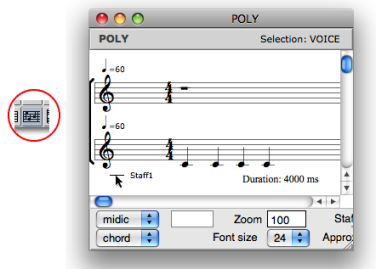
-
To delete a staff :
-
select the voice tool,
-
click and drag a staff
-
press
backspace.
-
Respacing Staves
As in voices editors, staves can be moved up of down, and consequently, respaced.
To respace staves :
-
click on the clefs of the staves you want to respace
-
use the
↓↑keys.
Internal Voice or Chord-Seq Edition

To open a voice or a chord-seq as an internal object from a poly or a multi-seq :
-
select the voice tool,
-
click and drag a staff to select a voice or a chord-seq,
-
press
o, or double click on it.
Individual Chord-Seq and Voice Staff Configuration
To define clefs individually :
-
click on a clef
-
choose a configuration in the
staffpop up menu.
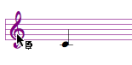
Remember that multiple staves configurations - e.g. FF, GF, GGFF etc. - do not allow individual staff editing or respacing.
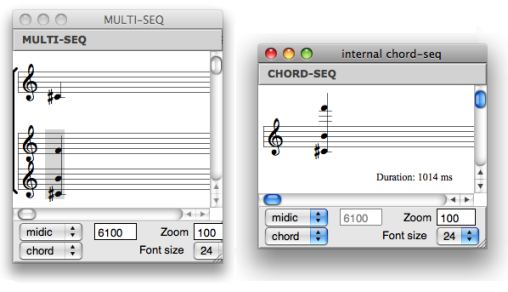
Poly Editor and Multi-Seq Specific Features
Poly : Polytemporality and Polymeter
Within a poly, each voice can have its own time signatures, channel and tempo, so as to build polytemporal and metric structures. The score is then organized according to absolute durations.
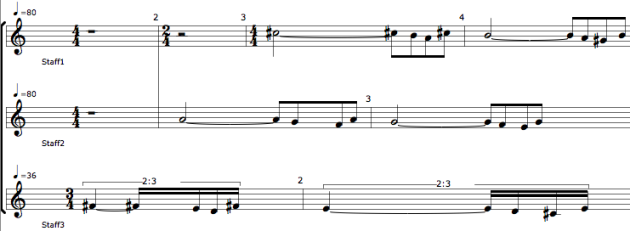
-
To change the tempo or midichannel of a voice :
-
select the voice
-
enter a value or scroll the mouse up or down in the voice inspector.
-
-
To change the meter of a measure :
-
select it with the measure tool
-
enter values in the measure inspector.
-
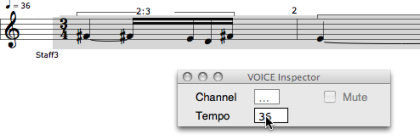
Multi-Seqs : Internal Chord-Seq Edition
Within a multi-seq, chord-seqs must be open in internal windows to be edited separately.
Contents :
- OpenMusic Documentation
- OM User Manual
- OpenMusic QuickStart
| Navigation : Previous | Next |