| Navigation : Previous | Next |
Tonal Display
Contents
- Tonality
- Editor Scale
- Cadences, Degrees and Figuring
- Modulation
Tonal display options concern all musical objects with possible tonal harmonic or melodic progressions : chord-seqs, multi-seqs, voices and polys .
Tonality
Editor Preferences
The Editor preferences tab provides a number of options and tools, which
relate to tonality expression and analysis.
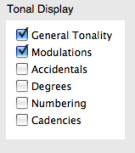
Tonality Dialogue Window
To choose a tonality
-
select the editor and press
t. -
A tonality dialogue window pops up.
-
Select the
MinororMajormode in the pop up menu, and a key signature via the<and>buttons. -
The tonality is indicated on the upper left corner of the editor, as well as a conventional key signature.
To restore the original “atonal” configuration, press SHIFT + t .
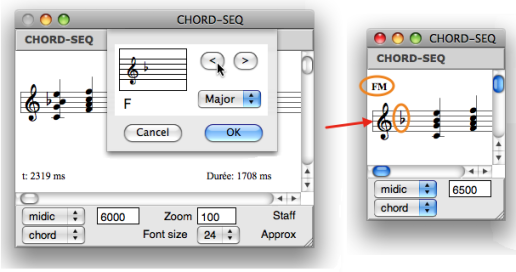
Enharmony
OM automatically assigns the expected accidentals, depending on the chosen tonality. Accidentals can though be modified enharmonically.
To modify an accidental :
-
select the note tool,
-
Ctrlclick on a note and select an item.
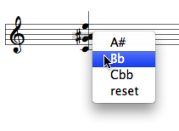
Editor Scale
The default accidental notation system in score editors uses sharps. This system can be modified, to a certain extent.
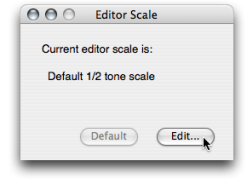
The Editor Scale dialogue window offers a limited number of enharmonic accidentals, based on the standard twelve semitones notation.
This especially makes sense when using a tonal or modal semitones scale pattern.
To specify a scale
-
select an editor and press
s. -
The
Editor Scaledialogue window opens. -
Choose
Edit.
To assign an enharmonic accidental to a note, Ctrl / right click on it and
select a menu item.

Modifications of the default scale are displayed by the dialogue window.
Click on Default to reset the default scale.
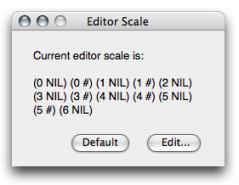
Cadences, Degrees and Figuring
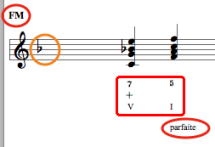
An elementary tonal analysis tool is implemented in musical editors. It is based on the options provided in the Editor preferences :
DegreesCadencesFiguring
The analysis takes place as chords are being edited, provided OM can recognize a listed chord and chord progression.
Modulation
Specifying Modulations
Modulations can be specified textually in the score editor.
-
Select a section in a score and press
t. -
Choose a tonality.
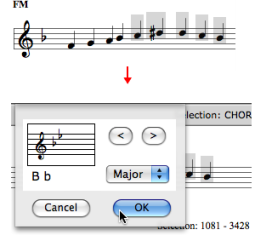
Boundaries
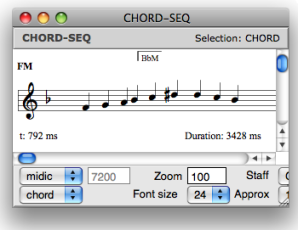
OM displays the modulation but it doesn’t automatically adapt the key signature or accidentals to the new tonality.
Contents :
- OpenMusic Documentation
- OM User Manual
- OpenMusic QuickStart
| Navigation : Previous | Next |