| Navigation : Previous | Next |
Editing Pitches
The tools of the editors palette define several hierarchic edition levels.
-
 Note tool - to edit selected notes.
Note tool - to edit selected notes. -
 Chord tool - to edit whole chords.
Chord tool - to edit whole chords. -
 Voice tool - more specifically dedicated to the voice object, can apply to a whole chord-seq .
Voice tool - more specifically dedicated to the voice object, can apply to a whole chord-seq .
A whole object can be selected with a click and drag in any case .
Adding Notes and Chords
-
In note objects :
-
select the note tool
-
Cmdclick in the score.
-
The default or current value of the object is modified.
-
In chord objects :
-
select the chord tool or the note tool
-
Cmdclick in the staff to add a note.
-
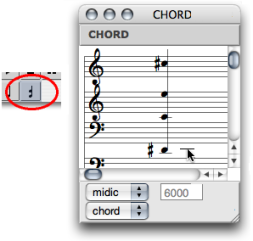 Adding Notes to a Chord in a Chord-Seq
Adding Notes to a Chord in a Chord-Seq
Chords can be edited in the chord-seq editor, or in an internal chord window.
-
To edit a chord from a chord-seq window :
-
Select the chord tool and
Cmdclick on the chord : a grey note appears at the root of the green-framed chord. -
Change its pitch with the
↑or↓keys. -
Click in the editor window to validate.
-
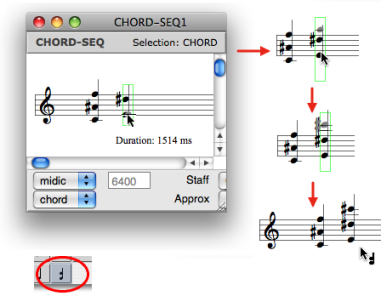
-
To edit a chord in a
internal chordwindow :- Select the note or the chord tool.
Double click on the chord : the internal chord window pops up.
2. `Cmd` click on the staff to insert notes in the chord.
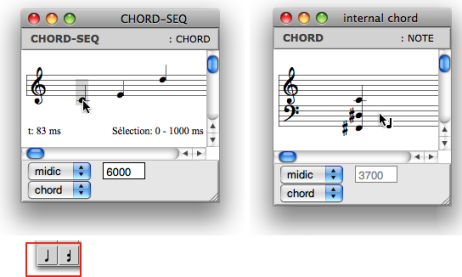 Adding Chords in a Chord-seq
Adding Chords in a Chord-seq
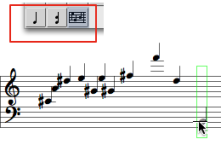
-
Select the note, chord or poly tool.
-
Cmdclick in the staff.
Deleting Items
-
Select the note, chord or poly tool, depending on the type of items you want to delete.
-
Select one or more items and press
Backspace.
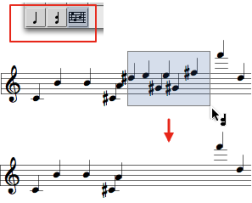
Extracting Chords
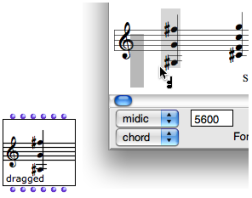
Chord factory boxes can be dragged out of any type of score editor - but not from the note editor.
To create a factory box :
-
select the chord tool in the editor palette

-
click on an item and dragg it to the patch editor.
It is materialized as a factory box.
Score Editors
Group / Union Chords
The group and union chords commands allow to gather several chords into one chord.
-
Select the items you want to group or union.
-
Press
*to group chords.
Press + to union chords.
On chord mode, chords are displayed the same way with both commands.
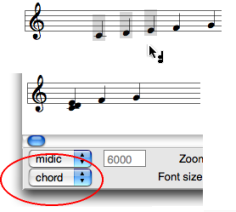
Group Chords
The group chords command allows to preserve the individual offsets of the chords.
- Pitches are played successively.
- The
offsetmode of the Editor Control shows the actual offsets of each chord.
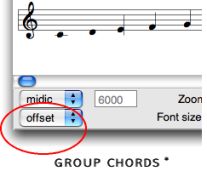
Union Chords
The ** union chords ** command gathers several chords graphically and temporally in a same chord.
- Pitches are played simultaneously.
- The
offsetmode of the Editor Control shows that all chords have the same offset.
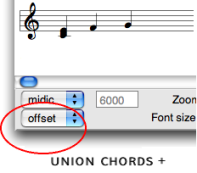
—|—
Displaying Modes
Features
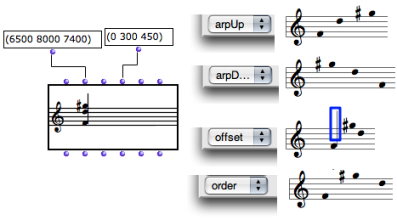
The order and offsets of the pitches in the list can be expressed via the “order” and “offset” modes of the Editor Control.
The Editor Control lower menu allows to modify the displaying of chords. Notes can be ordered according to their :
- pitch :
arp upandarp downmodes - order in the pitches list :
ordermode - offset :
offsetmode.
A small vertical line marks the starting point of the chord.
Contents :
- OpenMusic Documentation
- OM User Manual
- OpenMusic QuickStart
| Navigation : Previous | Next |