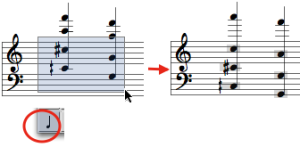| Navigation : Previous | Next |
Editing Other Slots
Displaying Modes
Features
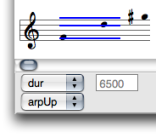
The editor control upper menu gives access to each slot of the object.
The displaying of a slot value can be combined with displaying mode of the lower menu.
Edition
Chords : Duration, MidiChannel, Dynamics
The duration of one or more selected note can be modified with the same procedures as for notes.
-
Select the
durationmenu item. -
Select the note tool.
-
Select one or more notes and change their parametric value :
* use the `->` or `<-` keys
* type a value in the editor control frame.
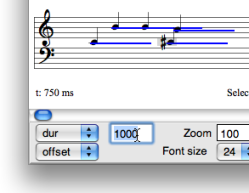
Chord-Seq : Offsets
The chords onsets in a chord-seq can be modified from the second chord.
-
Select the chord tool.
-
Use one of the following procedure :
* drag and drop the item(s)
* use the `->` or `<-` keys : the offset value is decreased or increased by 100 milliseconds steps. Add `SHIFT` to change the value by 1000 midicents steps.
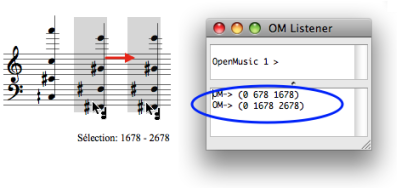 Modifying the offset of a chord “manually”.
Modifying the offset of a chord “manually”.
Legato
To display the legato value of notes in a chord-seq, select the duration
menu item in the editor control.
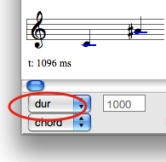
Reminder : Pitch
Modifications can apply to notes, or to whole chords or chord-seqs .
-
Select the tool corresponding to the item you want to transpose.
-
Transposing can be done :
* with a drag and drop
* from the staff's scale : `↑` or `↓` keys,
* from the midicents scale : click in the editor control frame and scroll the mouse upwards or downwards, or type a value.
Grid
- To display or hide a grid in the editor, press
g. - To adjust an item to and its duration to the grid, select it and press
a.
The duration change is effective if the initial duration value is close to that of the grid’s step.
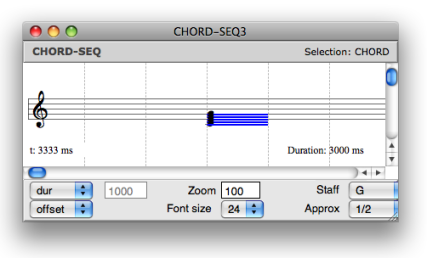
To change the grid’s step, press SHIFT + g .
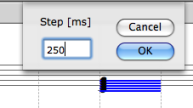
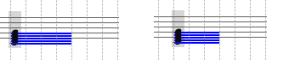
To move the item or change its duration according to the grid’s step, press
SHIFT + <- or -> .
Contents :
- OpenMusic Documentation
- OM User Manual
- OpenMusic QuickStart
| Navigation : Previous | Next |